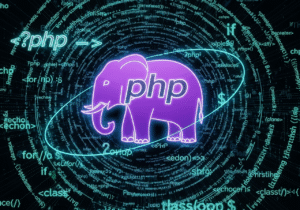Handling errors in MySQL queries
To manage and debug errors generated in import database connections when working with MySQL backend database software in PHP programming, the database user must monitor all errors and failures that develop during data imports. This ensures that the application functions properly in the event of any software failure in the database connection. Both MySQLi and PDO methods in PHP programming provide the database user with built-in mechanisms for error management.

So, let’s explore how to manage errors using both MySQLi and PDO methods in PHP programming.
Error Handling with MySQLi in PHP Programming.
Procedural-style methods for MySQLi error handling in PHP programming.
In PHP programming, MySQL database users can use the mysqli_connect_error() function for backend PHP database connection error management, and the mysqli_error() or mysqli_errno() function methods for database table record query errors.
Example of procedural style with MySQLi in PHP programming.
<?php
$servername = “localhost”;
$username = “root”;
$password = “”;
$dbname = “test_database”;
// This code is used to establish a database connection
$conn = mysqli_connect($servername, $username, $password, $dbname);
// This code is used to check the database connection
if (!$conn) {
die(“Database Connection unsuccessful ” . mysqli_connect_error());
}
// this program code used to example database table query
$sql = “SELECT emp_id, emp_name, email FROM not_exist_table”; // get query from not exist database table
//this code used to run table query
$output = mysqli_query($conn, $sql);
// this code used to Check if table query execution was successful or not
if (!$output) {
// if database Query failed to respond, you get the error
echo “Display Error – ” . mysqli_error($conn);
} else {
// this code used t Process the database table output
while ($row = mysqli_fetch_assoc($output)) {
echo “emp_id – ” . $row[“emp_id”] . ” – emp_Name – ” . $row[“emp_name”] . ” – Email – ” . $row[“email”] . “<br>”;
}
}
// This code is used to terminate the database table connection.
mysqli_close($conn);
?>
Popular functions for error handling using MySQLi functions in PHP programming.
- mysqli_connect_error() – This function returns a MySQL connection error in a string description format.
- mysqli_error($conn) – This function returns a MySQL connection error in a string description format.
- mysqli_errno($conn) – This function returns the error code for a MySQL connection error in a MySQL connection in PHP programming.
MySQLi error handling object-oriented style methods in PHP programming.
In the MySQLi object-oriented overview of PHP programming, database users can use the connect_error property for database table connection errors and the error property for database query errors.
Example of the object-oriented style in PHP programming with MySQLi.
<?php
$servername = “localhost”;
$username = “root”;
$password = “”;
$dbname = “test_database”;
// This code is used to create a database table connection
$conn = new mysqli($servername, $username, $password, $dbname);
// This code is used to check the database table connection
if ($conn->connect_error) {
die(“Database Table Connection Unsuccessful ” . $conn->connect_error);
}
// this code used to example database query
$sql = “SELECT emp_id, emp_name, email FROM not_exist_table”; //here we use not exist database table to query
// this code used to Running database table query
$output = $conn->query($sql);
// this code used to Check if database query execution was successful or not
if (!$output) {
// this code used to database Query failed, display the error
echo “Display Error”. $conn->error;
} else {
// below source code used to Process the database table output
while ($row = $output->fetch_assoc()) {
echo “emp_id – ” . $row[“emp_id”] . ” – emp_Name – ” . $row[“emp_name”] . ” – Email – ” . $row[“email”] . “<br>”;
}
}
// This code is used to terminate the database connection.
$conn->close();
?>
Key properties for MySQLi error handling in PHP programming.
- $conn->connect_error – Returns the end database table connection error in MySQLi in PHP programming in a string description format.
- $conn->error – Returns the end database table query error in MySQLi in PHP programming in a string description format.