What is visual basic.net
An innovative, object-oriented programming language with a focus on ease of use, Visual Basic.NET (VB.NET) is simple to learn and use. It is a development of the traditional Visual Basic (VB) programming language and a component of Microsoft.NET framework.
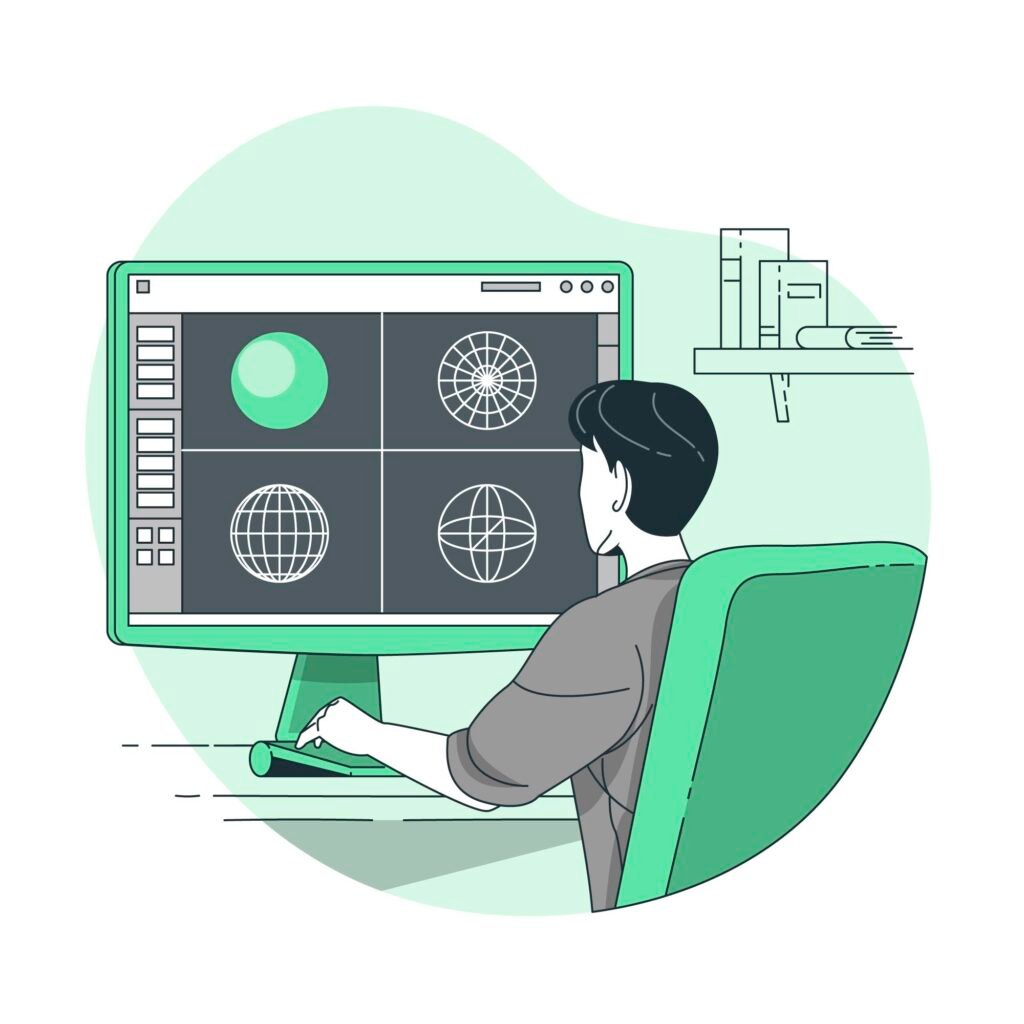
A range of applications, including desktop, online, and mobile ones, may be made using the powerful programming language VB.NET. This high-level language provides a wide range of innovative programming ideas, such as object-oriented programming, multithreading, and database connection.
With the help of a number of its in-built capabilities, VB.NET makes it simple to develop robust apps fastly. These include a wide range of user interface creation controls, assistance with database connectivity, and integration with other.NET technologies like ASP.NET for web development.
Programing with visual basic.net
You must perform these actions in order to program with Visual Basic.NET.
- Download and install Visual Studio – an integrated development environment (IDE) for creating VB.NET programs. The Community edition of Visual Studio is available for free download and installation from the Microsoft website.
- Start a new project – After installing Visual Studio, choose “New Project” from the File menu to start a new VB.NET project. You may then choose the project type you wish to build (such as a Windows Forms Application, a Console Application, or a Web Application) in the New Project dialogue that will pop up.
- Write your code – After starting a new project, you may begin writing VB.NET code. You may write your code in Visual Studio’s editor and add controls to your user interface using the Toolbox. Learning VB.NET is rather straightforward, and there are a lot of online resources that may assist you in getting started.
- Create and run your project – After creating your code, choose “Build” from the Build menu to create and execute your project. Your program will be compiled as a result, producing an executable file that you may run. By hitting F5 or choosing “Start” from the Debug menu, you may launch your program.
Features of visual basic.net
There are a few characteristics of Visual Basic.NET.
- Object-oriented programming – Because VB.NET is an object-oriented language, you may build classes and objects, encapsulate data, and inherit behavior from other classes.
- Garbage collection – A garbage collector is a feature of VB.NET that automatically manages the memory utilized by your program, releasing any unneeded memory and eliminating memory leaks.
- Integrated programming environment (IDE) – Visual Studio, an effective IDE that includes tools for coding, debugging, and creating user interfaces, is included with VB.NET.
- Windows Forms – You may construct graphical user interfaces (guis) for your programs by using Windows Forms applications, which are supported by VB.NET.
- Web development – With support for ASP.NET and web services, VB.NET may be used for web development.
- Language interoperability – VB.NET is made to work with other.NET languages, allowing you to utilize C#, F#, and other.NET language code in your VB.NET applications.
- Rapid application development (RAD) tools – VB.NET comes with a variety of RAD tools that let you create apps rapidly and with drag-and-drop ease.
- Data access – VB.NET contains tools for connecting to data sources, running queries, and dealing with data sets. It also supports interacting with databases and other data sources.
Pros and cons of visual basic.net
The pros and downsides of utilizing Visual Basic.NET are listed below.
Pros.
- Drag-and-drop feature – makes Visual Basic.NET one of the simpler programming languages to learn owing to its straightforward syntax.
- Rapid application development (RAD) tools – are included with VB.NET, which makes it simple to build and deploy apps fast.
- Large community – There is a huge and vibrant community of developers who use VB.NET and exchange expertise and help one another.
- Support for the.NET framework – The.NET framework, which includes VB.NET, gives application developers access to a variety of frameworks and resources.
- Object-oriented programming – The object-oriented nature of the VB.NET language makes it possible for code to be better organized and reused.
Cons.
- Limited portability – VB.NET is more commonly used to create Windows applications and is, therefore, less portable than other programming languages.
- Limited support for mobile development – The ability to create mobile apps is not well supported by VB.NET.
- Less well-known compared to other languages – Although VB.NET has an extensive user base, it is not as widely used as some other programming languages, which may restrict the resources and support that are accessible.
- Can be slower than other languages – Because of its dependency on the.NET framework, VB.NET could be slower than other programming languages.
- May not be the best choice for large-scale applications – that need high performance and scalability While VB.NET is wonderful for small- to medium-sized applications, it may not be the greatest option for large-scale applications that need these qualities.
Visual basic.net versions
- Visual Basic .NET 2002
- Visual Basic .NET 2003
- Visual Basic .NET 2005
- Visual Basic .NET 2008
- Visual Basic .NET 2010
- Visual Basic .NET 2012
- Visual Basic .NET 2013
- Visual Basic .NET 2002
- Visual Basic .NET 2015
- Visual Basic .NET 2017
- Visual Basic .NET 2019
How to download visual basic.net
By obtaining and installing the proper version of Microsoft Visual Studio, which serves as VB.NET’s programming environment, you may get Visual Basic.NET.
The procedures to download and install Visual Studio are shown below.
- Visit https://visualstudio.microsoft.com/downloads/ to access the Microsoft Visual Studio website.
- Decide the version of Visual Studio to download. Various editions are offered depending on your needs.
- Select the Visual Studio version you wish to download. There could be several variants of a given edition.
- Pick out the installation-related components. Make sure to select the.NET desktop development workload, which includes Visual Basic.NET.
- Select “Download” to start the Visual Studio installation download.
- Run the installer to install Visual Studio, which comes with Visual Basic.NET, and then follow to the on-screen directions.
How to use visual basic.net
You have to follow these standard procedures in order to utilize Visual Basic.NET.
First you launch Visual Studio.
- Choose “File” > “New” > “Project” to start a fresh Visual Basic.NET project.
- Select the project template that best fits the nature of your application. For instance, use the “Windows Forms App (.NET)” template if you wish to construct a Windows Forms application.
- Select a name for your project and decide where you want to store it.
- To begin creating the project, click “Create”.
- You can see the many files and folders that make up your project in the Solution Explorer window. To develop your program, you may add new files, remove old ones, and alter existing files.
- Use the Visual Basic.NET syntax when writing your code. You may write your code using the code editor offered by Visual Studio, which has tools like syntax highlighting and auto-completion.
- Choosing “Build” > “Build Solution” will allow you to create your application. Your program will be compiled as a result, producing an executable file that you may run.
- Run your program using Visual Studio to test it.
- Set breakpoints in your code and walk through the code as it runs to debug your application.
- When you are finished, choose “Build” > “Publish” and then follow the on-screen instructions to release your application.

