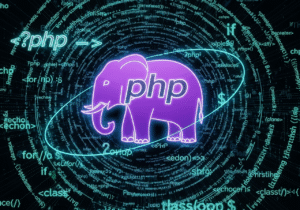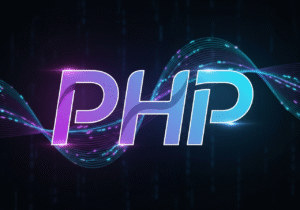Using mysqli and PDO for database connections
When dealing with the MySQL database software in PHP programming, database users have two options for interacting with the MySQL database: MySQLi and PDO (PHP Data Objects). Both MySQLi and PDO methods are used to interact with the database. Here, you’ll learn about the functional features, advantages, and disadvantages of both MySQLi and PDO.

So, let’s analyse the MySQLi and PDO options in detail.
Using MySQLi in PHP is an advanced version of MySQL.
The MySQLi extension in PHP programming is specifically designed to interact with the MySQL database software in the backend. It provides PHP programmers with API features in the form of procedural and object-oriented programming features.
Connecting to a MySQL database using the MySQLi (object-oriented) approach in PHP programming.
<?php
$servername = “localhost”;
$username = “root”;
$password = “”;
$dbname = “test_database”;
// this code used to Create a mysql database connection using object-oriented programming approach
$conn = new mysqli($servername, $username, $password, $dbname);
//this code used to check database connection
if ($conn->connect_error) {
die(“database Connection unsuccessful ” . $conn->connect_error);
}
echo “database connection successful”;
?>
Connecting to a MySQL database using MySQLi procedural methods in PHP programming.
<?php
$servername = “localhost”;
$username = “root”;
$password = “”;
$dbname = “test_database”;
// this code used to Create a connection using procedural programming approach
$conn = mysqli_connect($servername, $username, $password, $dbname);
//this code used to check database connection
if (!$conn) {
die(“database Connection unsuccessful ” . mysqli_connect_error());
}
echo “database connection successful”;
?>
Querying the database with the MySQLi mysql extension in PHP programming.
Running a SELECT Query Procedural Method from the MySQLi Extension.
<?php
$sql = “SELECT id, emp_name, email FROM employee”;
$output = mysqli_query($conn, $sql);
// this code used to Check if query was successful and properly fetch the data
if (mysqli_num_rows($output) > 0) {
while($row = mysqli_fetch_assoc($output)) {
echo “id-“. $row[“id”]. ” – Emp_Name – ” . $row[“emp_name”] . ” – Email – ” . $row[“email”] . “<br>”;
}
} else {
echo “0 output”;
}
?>
Running a SELECT Query Object-Oriented Method in PHP Programming.
<?php
$sql = “SELECT emp_id, emp_name, email FROM employee”;
$output = $conn->query($sql);
// This code is used to check if the query was successful and fetch the data.
if ($output->num_rows > 0) {
while($row = $output->fetch_assoc()) {
echo “emp_id – ” . $row[“emp_id”] . ” – emp_Name – ” . $row[“emp_name”] . ” – Email – ” . $row[“email”] . “<br>”;
}
} else {
echo “0 output”;
}
?>
Prepared statements in PHP programming with the MySQLi extension.
Prepared statements in PHP programming help prevent SQL injection and are more efficient when running the same query multiple times.
Insert data using prepared statements in PHP programming using the object-oriented method.
<?php
$statement = $conn->prepare(“INSERT INTO employee (emp_name, email) VALUES (?, ?)”);
$statement->bind_param(“ss”, $emp_name, $email);
// this code used to Set parameters and execute inserted table data
$emp_name = “Siddhi deora”;
$email = “siddhi@domain.com”;
$statement->execute();
echo “New table record inserted successfully”;
$statement->close();
?>
Prepared statements in PHP are used to select data using the object-oriented method.
<?php
$statement = $conn->prepare(“SELECT emp_id, emp_name, email FROM employee WHERE id = ?”);
$stmt->bind_param(“i”, $emp_id);
//this code used to set parameters and execute table query
$id = 1;
$statement->execute();
$statement->bind_result($emp_id, $emp_name, $email);
//this code used to fetch the results
while ($statement->fetch()) {
echo “emp_id – $emp_id – Emp_Name – $emp_name – Email- $email <br>”;
}
$statement->close();
?>
Using PDO (PHP Data Objects) in PHP Programming.
PDO is a more flexible and powerful option for interacting with database backends in PHP programming. It provides direct support for several PDO database systems, such as MySQL, PostgreSQL, SQLite, and other software. The MySQL extension is a specific backend database interaction option for MySQL in PHP programming.
Connecting to a Database Using PDO in PHP Programming.
<?php
$servername = “localhost”;
$username = “root”;
$password = “”;
$dbname = “test_database”;
try {
// This code is used to create a new PDO instance and set error mode to any exception.
$conn = new PDO(“mysql:host=$servername;dbname=$dbname”, $username, $password);
// this code used to Set the PDO error mode to any exception
$conn->setAttribute(PDO::ATTR_ERRMODE, PDO::ERRMODE_EXCEPTION);
echo “database connected success”;
}
catch(PDOException $e) {
echo “Database Connection unsuccessful”. $e->getMessage();
}
?>
Querying a database with PDO in PHP programming.
Running a SELECT query with PDO in PHP programming.
<?php
$sql = “SELECT emp_id, emp_name, email FROM employee”;
$statement = $conn->prepare($sql);
$statement->execute();
// this code used to Fetch statement or table data
while ($row = $statement->fetch(PDO::FETCH_ASSOC)) {
echo “emp_id – ” . $row[“emp_id”] . ” – Emp_Name – ” . $row[“emp_name”] . ” – Email – ” . $row[“email”] . “<br>”;
}
?>
Prepared Statements with PDO in PHP Programming.
Insert data using prepared statements (PDO) in PHP programming.
<?php
$statement = $conn->prepare(“INSERT INTO employee (emp_name, email) VALUES (:emp_name, :email)”);
$statement->bindParam(‘:emp_name’, $emp_name);
$statement->bindParam(‘:email’, $email);
// this code used to Set insert table parameters and execute
$name = “Siddhi”;
$email = “siddhi@domain.com”;
$statement->execute();
echo “New table record inserted successfully”;
?>
Select data using prepared statements (PDO) in PHP programming.
<?php
$statement = $conn->prepare(“SELECT emp_id, emp_name, email FROM employee WHERE id = :id”);
$statement->bindParam(‘:emp_id’, $emp_id);
// this code used to Set parameters and execute table statement
$id = 1;
$statement->execute();
//this code used to fetch table data
while ($row = $statement->fetch(PDO::FETCH_ASSOC)) {
echo “emp_id – ” . $row[“emp_id”] . ” – Emp_Name – ” . $row[“emp_name”] . ” – Email – ” . $row[“email”] . “<br>”;
}
?>
When to use the mysql MySQLi extension in PHP programming.
In PHP programming, if the database user only wants to work with a MySQL database and needs an easy-to-use API for easy-to-use database backend interaction, the MySQLi extension for the MySQL database is a better option. MySQL’s MySQLi is an ideal choice for small database projects and when you have minimal need for database abstraction.
When to use PDO in PHP programming over MySQL, PostgreSQL, SQLite, etc. software.
In PHP programming, if database users are working on large-volume projects, or if they need the flexibility to interact with multiple database backend systems, PDO is a good choice for PHP database connectivity. It provides database users with advanced features such as named placeholders, improved error handling, and database abstraction, providing database users with a more universal choice for complex database application operations.
Detail Comparison of MySQLi and PDO database extension in php programming
| Api Feature | MySQLi mysql extension | PDO (MySQL, PostgreSQL, SQLite, etc) extension |
| Database Support | It supports MySQL database software as backend only | It supports Multiple databases software such as (MySQL, PostgreSQL, SQLite, etc.) |
| API Style | It supports Object-Oriented and Procedural method | It supports Object-Oriented database method only |
| Prepared Statements | It supports Prepared Statements | It also supports Prepared Statements |
| Named Placeholders | It is not supporting Named Placeholders | It supports Named Placeholders features |
| Multiple Statements | It is not supporting Multiple Statements | It supports Multiple Statements (can execute multiple queries in a single call) |
| Transaction Support | It supports Transaction Support | It is also supporting Transaction Support |
| Error Handling | You need to manual Error handling is manual using mysqli_error() condition | It supports Error handling is automatic with exceptions management |
| Fetching Data | It fetching data with Associative, Numeric, or Both using fetch_assoc(), fetch_row(), etc. method | It allows Flexible data fetching method (e.g., PDO::FETCH_ASSOC, PDO::FETCH_OBJ) |
| Database Abstraction | It is not supporting Database Abstraction method | Yes, as it supports multiple Database Abstraction types |
A summary of MySQLi and PDO (PHP Data Objects) in PHP programming.
- In PHP programming, both MySQLi and PDO are the best choices for backend database interaction connections in PHP, but database users can use them for different purposes depending on their needs.
- The MySQLi extension to MySQL is best suited for applications that only interact or communicate with MySQL databases.
- If the database user needs a more flexible and database supported overview that provides support for multiple databases at a single time, then PDO is an ideal choice for large projects in PHP.