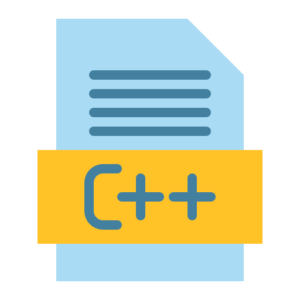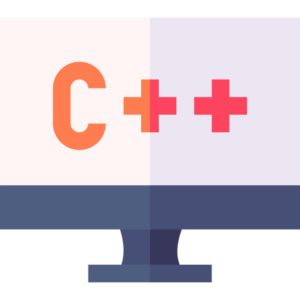Declaring and initializing arrays
Declaring and Initializing Array Data Type in C++ Programming.
In C++ programming, array data type is a sequence storage collection of the same type of array element homogeneous data. Which stores data and information in continuous memory location in secondary data storage location. In C++ programming, array elements in array from secondary storage location are accessed and processed by their storage index location. In which the index 0 location of the first array storage element is a continuous index address location from the default start.

Declaring array in C++ programming.
In C++ programming, array data type is declared by defining the data type of array element and numeric values of data elements to be stored in array.
Syntax for declaring array in C++ programming.
type array_name[size];
array type – it Specifies the array data type of the array elements. Like, int, float, char, etc.
array_name – it displays the name of the program array.
Size – it indicates the number of elements the array itself holds.
Examples of array declarations in C++ programming.
int array1[2]; // here we Declare an integer array of 2 elements
float array2[9]; // here we Declare a float array of 9 elements
char array3[10]; // here we Declare a char array of 10 elements
Here, array1, array2 and array3 are declared array data type. But these are manually initialized by the user. This causes the values inside these arrays to remain undefined until they are explicitly set or stored manually.
Initializing Arrays in C++ Programming.
In C++ programming, array data types can be declared and initialized in several different ways. Where C++ program array initialization can be initialized at the time of declaration or later, and you can define manual storage values for each array element, or you can provide C++ programming control over default array initialization.
Static Initialization (at the time of declaration) in C++ Programming.
In C++ programming, when an array is initialized at the time of declaration in the program, such array elements are provided with specific static array numeric or other data values.
Static Array Initialization Syntax in C++ Programming.
type array_name[size] = {element1, element2, …, elementofN};
If the number of values defined here is less than the size of the numeric array, then the remaining array elements can be initialized to 0 (for numeric data types) or equal to other data types (e.g., zero character for char data type).
Examples of Static Initialization in C++ Programming.
int array1[5] = {7, 9, 3, 8, 2}; // here we declare Integer array with specified values
float array2[3] = {1.20, 23.09, 22.07}; // Float array declare
char array3[4] = {‘X’, ‘Y’, ‘Z’}; // Char array declare third and fourth elements will be ‘\0’
Static Initialization Array Explanation.
For array1[5], here the array1 elements are initialized with 7, 9, 3, 8, 2.
For array2[3], here the first three elements are initialized with 31.20, 23.09, 22.07.
For array3[4], here the first three elements are initialized to ‘X’ ‘Y’ and ‘Z’, and the remaining one elements are automatically initialized to the null character ‘\0’.
Partial Initialization in C++ Programming.
If the number of values provided in the current C++ program is less than the size of the numeric array, then the remaining array elements are initialized to their default array values (e.g., 0 for numeric array data types).
int array1[4] = {10, 30}; // Array1 of size 4; here the first two elements are 10 and 30, others are 0 integer value hold
After initialization, the array previews.
Array1 = {10, 30, 0, 0, 0}
Zero initialization (with empty curly braces) in C++ programs.
If you leave the array initialization step empty in your C++ program. Then all the elements of the array will be automatically adjusted to 0 for numeric data types or equal array values for other data types e.g. ‘\0’ for character data types.
int array1[4] = {}; // here the Array of size 4, all elements will be initialized to 0 numeric values
This is equivalent to.
int arr[4] = {0, 0, 0, 0, 0};
Initializing array with specific size in C++ program.
If you do not define the size of array in a C++ program but provide data type values to declare array, then C++ programming automatically defines the storage element size of array based on the number of array elements in array initializer list.
int array1[] = {7, 8, 3, 2,}; // here C++ will automatically set the size of arr to 4
Here, array1 will store 4 array numeric data type elements, and C++ programming will automatically decide that array needs 4 storage slots to be stored.
Accessing and modifying array elements in C++ program.
Once array is declared and initialized in C++ program, you can access and process array elements using array indexing operator []. Here the default array storage starts from index location 0, and you can modify array elements by defining new array values at specific index as per your programming requirement.
Accessing array elements and modifying C++ program Example.
#include <iostream>
using namespace std;
int main() {
// let Declaring and initializing an integer array1 element
int array1[4] = {7, 8, 2, 1,};
// ist Accessing and print array index storage location
cout << “\n index 0 element array value – ” << array1[0] << endl; // it display array 0 index element
cout << “\n index 1 element array value – ” << array1[1] << endl; // it display array 1 index element
// it Modifying an array 2 index element
array1[2] = 21; // it Change the third array element to 21
cout << “\n It Display Modified Array third element With New Values – ” << array1[2] << endl; // its display modified array element
return 0;
}
Iterating over an array in a C++ program.
You can iterate over the elements of an array in any C++ program by generally using for loop from start to end where you can access and modify each array element one by one.
Iterating over an array in a C++ program Example.
#include <iostream>
using namespace std;
int main() {
int arr[4] = {9, 8, 3, 7};
// here for loop Iterating over the array
for (int p = 0; p < 4; p++) {
cout << “\n The Element of array is – ” << p << “: ” << arr[p] << endl;
}
return 0;
}