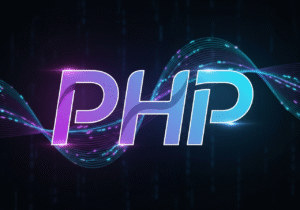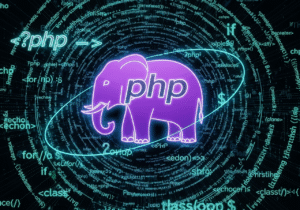Password hashing with password_hash() and password_verify()
In PHP programming, password hashing techniques in backend system databases help store and process multiple database user passwords in a secure format. The hashing method converts the database system user password into a specific length format string, which cannot be easily replaced by any database user, thus returning the original system password. The built-in password_hash() and password_verify() functions in PHP programming hash the database system user passwords and make their validation process easy and secure.

In PHP programming, you can use the password_hash() and password_verify() functions to manage the system database user password security process.
Hashing passwords with password_hash() in PHP programming.
The password_hash() function in the PHP programming language uses the bcrypt method, which is the default secure password function in PHP. This function uses a strong hashing algorithm to create a secure hash of a database system user password using source code. This function also adds a “salt” (random data) to automatically order password security. This ensures that multiple user passwords on the same system may be the same, but the hash values of these user accounts will always be different from each other.
The syntax of password_hash().
password_hash($password, PASSWORD_DEFAULT);
element of password_hash() in PHP programming
- $password – This is a simple plain-text string format that the database user wishes to hash.
- PASSWORD_DEFAULT – This is the default bcrypt algorithm for database user password security, although database administrators can specify or use other algorithms.
Example of password hashing in PHP programming.
<?php
// Here we see a database employee’s plain-text password.
$password = ‘sample_secure_password’;
// Here we use the Hash password function method.
$hashedPassword = password_hash($password, PASSWORD_DEFAULT);
// Here we store the $hashedPassword in the system employee database (not in the plain password with the hash algorithm bcrypt).
echo “Hash Password – ” . $hashedPassword;
?>
Explanation of password hashes.
- In this program, the password_hash() function returns a hashed version of the password. The result is a long password string containing the user password algorithm, cost factor, and salt element.
- This hash function method must be stored in the database user’s database, not in a simple plain text format.
Verifying passwords with the password_verify() function in PHP programming.
When a user manually logs in to an authenticated database system, the database system administrator must verify that the user password entered by the user matches the hashed version stored in the existing database. Here, the PHP password_verify() function compares the plain-text user password entered by the database user with the previously stored hash, and finally verifies or authenticates it.
The syntax of the password_verify() function.password_verify($password, $hash);
Elements of the password_verify() function.
- $password – Contains the plain-text password information entered by the database user.
- $hash – Contains the hashed password information stored in the user database using algorithms.
Example for verifying a database user password.
<?php
// Here the database user entered the password
$enteredPassword = ‘sample_secure_password’;
// Here the user database hashed password stored in the database
$storedHashedPassword = ‘$4334$1kjhkj3be9eggf44u0kEOeOBHHRcdgffhjkQ989090l6adfww’;
// Here it verifies the entered user password against the stored hash algorithms
if (password_verify($enteredPassword, $storedHashedPassword)) {
echo “Valid Password entered”;
} else {
echo “Incorrect password entered”;
}
?>
Explanation of verifying a database user password.
- The password_verify() function in this program checks whether the password entered by the database user matches the hash algorithm stored in the existing database.
- If the password entered by the user matches the password in the database, it returns true, and otherwise it returns false.
How to store hashed individual passwords in the system user database.
After hashing the user password using the password_hash() function in the existing system database, the database user must store this password in the database. Here is an example of how to store hashed passwords in the database.
Example of storing hashed individual passwords.
<?php
// Here is an example connection to MySQL using mysqli database connection for php.
$conn = new mysqli(‘localhost’, ‘username’, ‘password’, ‘database’);
// Here it checks if the database connection was successful or not.
if ($conn->connect_error) {
die(“Connection unsuccess – ” . $conn->connect_error);
}
// Here we use the database user’s simple plain-text password.
$password = ‘sample_secure_password’;
// here we use Hash the password
$hashedPassword = password_hash($password, PASSWORD_DEFAULT);
//here we Insert the hashed password into the database system
$sql = “INSERT INTO employee (emp_name, password) VALUES (‘siddhi123!@’, ‘$hashedPassword’)”;
if ($conn->query($sql) === TRUE) {
echo “Finally New employee database record created”;
} else {
echo “Display Error – ” . $ sql . “<br>”. $conn->error;
}
$conn->close();
?>
Explanation of storing hashed individual passwords.
- This program hashes simple plain-text database user passwords using the password_hash() function, then inserts the hashed user password into the database.
- Remember, never store simple plain-text user passwords in the database.
Use of password rehashing (password_needs_rehash()).
Remember that over time, the default cost factor security capability of the database user password hashing algorithm may be modified, and the database user may wish to upgrade to a stronger algorithm. In this process, the password_needs_rehash() function allows the database user to check whether the existing database user password hashes need to be manually updated, for example, if the algorithm or cost factor in the existing password security has been modified.
Syntax of password rehashing (password_needs_rehash()).
password_needs_rehash($hash, PASSWORD_DEFAULT, [‘cost’ => 12]);
Element of password rehashing (password_needs_rehash()).
- $hash – This hashes the existing password in the database system.
- PASSWORD_DEFAULT – This is the algorithm the database user wants to use to hash the password, e.g., the PASSWORD_DEFAULT method for bcrypt.
The optional cost parameter here allows the database user to specify the computation cost.
Example of a PHP password rehashing check.
<?php
// here is the user’s database password hash
$hashedPassword = ‘$4334$1kjhkj3be9eggf44u0kEOeOBHHRcdgffhjkQ989090l6adfww’;
// here we Check if the hash password needs to be rehashed
if (password_needs_rehash($hashedPassword, PASSWORD_DEFAULT, [‘cost’ => 14])) {
// here it Rehash the password and store the new hash with algorithms
$newHashedPassword = password_hash(‘sample_secure_password’, PASSWORD_DEFAULT, [‘cost’ => 14]);
echo “you need to Password rehashing, New hash method – ” . $newHashedPassword;
} else {
echo “your database password hash is up to date”;
}
?>
Explanation of the password rehashing check.
- In this program, the password_needs_rehash() function checks if existing hash algorithms need updating, such as if the hashing algorithm or cost factor in an existing user password has been modified.
- If a user password in an existing database needs to be rehashed, the database user can generate a new hash and store it in the existing database.
Why use password_hash() and password_verify() in PHP programming?
- Security – The password_hash() function uses the bcrypt hash algorithm by default, which was developed for secure password hashing in a special format. It adds a random salt to the hash function, preventing it from rainbow table attacks.
- Ease of use – Hash functions manage hashing, salting, and validation in an automatic order, reducing the possibility of key errors.
- Upgradeability – If a better hashing algorithm or higher cost factor is used for user database passwords, database users can easily upgrade or modify their hashing strategy using the password_needs_rehash() function.
Password hashing best practices.
- Never store plain-text passwords – Remember to always apply hashing algorithms to passwords before storing them in a secure user password database.
- Use password_hash() for all password hashing – Password hashing is a simple, secure method and uses best practices such as salt and bcrypt algorithms.
- Check for rehashing – Here, the database user uses the password_needs_rehash() function to periodically check whether the stored database password hashes need rehashing, such as if the cost factor is modified.
- Use HTTPS – Here, you can determine whether your website uses the HTTPS internet protocol to prevent user password interception during online database transmission.
Conclusion of password hashing password_hash() and password_verify().
Using the password_hash() and password_verify() functions together to secure user database passwords in PHP programming makes password management in PHP secure and easy. Always use these functions to protect user passwords in your system and avoid the risks of insecure password management.