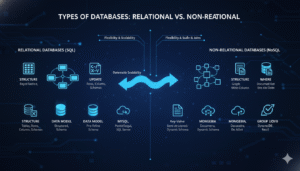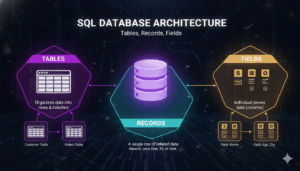What and how to structure query language
What is sql
A computer language for managing and processing databases is called SQL (Structured Query Language). For managing and database manipulation of single and multiple relational databases, SQL software and language were created. SQL software or technology is frequently used for database creation, database querying, database changes, and management-related tasks. The SQL mechanism offers an easy approach to interface with relational database management systems (RDBMS) databases. Any sector or organization may benefit from using SQL as a database management tool.

The primary characteristics and elements of SQL language or software are
- Data queries – SQL enables database users to conduct queries to get data from the database. Specific rows and columns of data from one or more database tables can be chosen by setting criteria in SQL.
- Data manipulation – Within database tables, SQL permits adding new data, changing existing data, and eliminating unneeded data. To alter the current SQL database, utilize SQL statements and commands like INSERT, UPDATE, and DELETE.
- Schema definition – The structure of the database is defined using SQL software. This also defines brand-new definitions for database tables, columns, data types, constraints, and index structure. To establish a new table, the CREATE TABLE statement in SQL is frequently used.
- Data Integrity – Gives you access to several tools for applying data integrity rules in SQL. Databases, for example, can impose restrictions such as check, unique, and main key constraints.
- Data Aggregation – SQL software has several functions for aggregate databases, including SUM, AVG, COUNT, MAX, and MIN. It makes it possible for SQL users to do computations on database data. There are several functions, such as total, average, count, etc.
- Data Sorting – By utilizing the ORDER BY clause in a SQL table or database, you may order the results of a column query on a database table in either ascending or descending order.
- Data filtering – The SQL WHERE clause enables you to select rows from database tables depending on particular criteria. so that you can only obtain that information. whatever the WHERE clause’s requirements specify.
- Combining tables – SQL allows you to get data dispersed across numerous tables by combining them together. Database table inner joins, left joins, right joins, and full outer joins are all examples of joining several tables together in SQL.
- Data security – Access control methods are always included in SQL database software to guarantee that only authorized database users may carry out certain legal activities on the database.
- Indexing – When looking for specific data, SQL databases let you index on columns to speed up database queries.
Microsoft SQL Server, Oracle Database, MySQL, Postgre SQL, SQLite, and a number of additional online and offline SQL software and apps are just a few of the SQL database management systems you may discover. Each SQL software system applies its own extensions and modifications to the SQL language. However, all platforms may nearly entirely use the core of the SQL language.
The SQL language is a crucial tool for effectively managing data, querying databases, and reporting database information. So everybody who interacts with databases, including developers, data analysts, database administrators, and others, has to know SQL.
Case when sql
To perform conditional logic inside a database table query, utilize case expressions in SQL Database or Table. It enables you to use various queries and values according to the criteria laid forth in the provided database. Different sections of a SQL command statement can use case expressions. This might involve the usage of the SELECT, WHERE, HAVING, and ORDER BY clauses.
The following is the fundamental syntax for a case expression in SQL.
Case
WHEN condition1 THEN result1
WHEN condition2 THEN result2
WHEN condition2 THEN result3
….
ELSE result_else
END
These are the condition logics, and you may insert them in any table or database by entering them here: condition 1, condition 2, condition 3, etc. In an existing table or database file, which you wish to test. if any of the current database table’s conditions are met. As a consequence, the output of that database query is presented.
When the corresponding case condition is true, these values or case expressions in Output 1, Output 2,… will be shown.
When none of the case conditions are true, an alternate value or expression called the “Else Result” is shown in the query. This acts as the result’s default value.
Here is an illustration of how to construct a new column in a select clause that ranks every employee in the employee database according to pay.
SELECT emp_name,
pay,
Case
WHEN pay >= 90000 THEN ‘High Pay Scale’
WHEN pay >= 60000 THEN ‘Medium Pay Scale’
WHEN pay >= 20000 THEN ‘Low Pay Scale’
ELSE ‘Very Low Pay Scale’
END AS pay_category
FROM employees;
In this SQL illustration.
Here, we are using a case expression to categorize each employee according to their pay scale.
An employee is said to have a “High Pay Scale” if their salary is greater than or equivalent to Rs. 90,000.
The pay grade is categorized as “Medium Pay Scale” if it is between Rs 60,000 and Rs 20,000.
The pay scale is categorized as “Low Pay Scale” if it is between Rs 20,000 and Rs 60000.
They are categorized as belonging to the “Very Low Pay Scale” in addition to this.
You may use case expressions in your SQL queries to accomplish complicated conditional reasoning. As a consequence, it may be used as a flexible tool to alter database or table query results according to various case scenarios.
Sql where not
Returns from an SQL database table are filtered using the WHERE NOT clause. when a specific table’s WHERE NOT condition is supplied or satisfied. According to the where clause, this is. This only displays rows that meet the criteria. The NOT keyword can be used to reject a condition in the WHERE clause.
The WHERE NOT statement in a SQL table can be used in the following simple form.
SELECT columns
FROM table_name
WHERE NOT condition;
Let’s explore this further.
- Column – The columns in the current table are listed here. which you want your query’s output to return.
- Table_name – The name of the table you are querying is table_name.
This is the table query condition that details which rows from the output set should not be shown.
Below is a sample WHERE NOT statement for a SQL table.
This SQL query requests that all table rows from the “Course” table be selected. Where all entries containing SQL will be filtered by this course.
SELECT * FROM course
WHERE NOT sql;