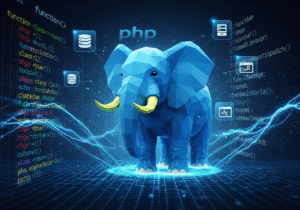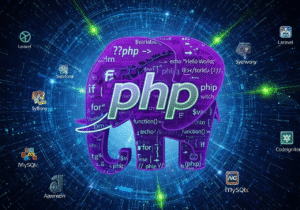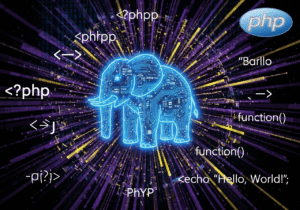Avoiding SQL injection attacks
SQL injection is a common security vulnerability issue in SQL database software that allows a database attacker to manipulate or control existing SQL queries by inserting custom code into malicious SQL database software in input fields or online URLs. This can lead to unauthorized user access to existing SQL databases, significant data losses, data theft, and other serious security problems or issues. Preventing and controlling SQL injection is important when working with existing SQL databases, especially in web applications.

Key strategies to prevent SQL injection attacks in existing databases.
- Always use prepared SQL statements.
- Apply with parameterized queries.
- Avoid user input whenever possible.
- Use stored procedures in SQL.
- Use ORM (object-relational mapping) frameworks in SQL when needed.
- Clear user input in SQL database.
- Control and manage SQL unauthorized database user permissions.
- Validate only authorized database user input.
So let us know all the above SQL injection features in detail.
Use SQL prepared statements (with parameterized queries).
Prepared statements in SQL database is the best method to control or stop SQL injection. These SQL statements treat SQL code differently from user input, making it clear that user input is considered valid as data and not used as execution compatible code. Currently, modern database libraries follow this mechanism.
SQL example in PHP using MySQLi.
<?php
// it Create a connection with database
$conn = new mysqli(‘localhost’, ‘username’, ‘password’, ‘database’);
// it Check the database connection
if ($conn->connect_error) {
die(“Connection failed – ” . $conn->connect_error);
}
// it Get user input from the form user email
$email = $_POST[’email’];
// it create a Prepare a parameterized query
$stmt = $conn->prepare(“SELECT * FROM users WHERE email = ?”);
$stmt->bind_param(“s”, $email); // “s” it indicates the parameter type
// it Execute the statement
$stmt->execute();
// it display the result
$result = $stmt->get_result();
// it use to Fetch and display the result
while ($row = $result->fetch_assoc()) {
echo “User: ” . $row[‘name’];
}
// finally it close the statement and connection
$stmt->close();
$conn->close();
?>
SQL explanation.
- Here the prepare() function creates a SQL query with placeholders (e.g., ?).
- Here the bind_param() function bundles the user input ($email) with placeholders.
- Here user input behaves as a parameter, not as part of the SQL code. This prevents SQL injection in the database.
Escape user input in SQL.
If you are not compatible with using prepared statements in your SQL database for some reason, escaping user input in SQL is a good way to prevent SQL injection. However, this overview is less secure than using prepared statements, and it is easier to make mistakes.
Example of using mysqli_real_escape_string() in PHP.
<?php
// it Create a connection to the database
$conn = new mysqli(‘localhost’, ‘username’, ‘password’, ‘database’);
// it Get user email input
$email = $_POST[’email’];
// here it Escape the user input to prevent SQL injection
$email = $conn->real_escape_string($email);
// here it Create and execute the query
$query = “SELECT * FROM users WHERE email = ‘$email'”;
$result = $conn->query($query);
// it Process the result
while ($row = $result->fetch_assoc()) {
echo “User: ” . $row[‘name’];
}
$conn->close();
?>
Explanation of mysqli_real_escape_string() in PHP.
- Here real_escape_string() protects the SQL input from any special characters, such as quotes (‘), making it secure to use in SQL queries.
- This method is less secure than prepared statements, because if you forget to escape the input, it can still develop SQL injection vulnerabilities in SQL databases.
Use stored procedures in SQL.
Stored procedures in SQL databases are predefined SQL queries stored in the database, which are executed with specific criteria. They help prevent SQL injection by fixing the query structure.
Example of using stored procedure in MySQL software.
DELIMITER $$
CREATE PROCEDURE GetUserByEmail(IN userEmail VARCHAR(255))
BEGIN
SELECT * FROM users WHERE email = userEmail;
END $$
DELIMITER ;
Mysql Call the stored procedure in PHP.
<?php
// it Create a connection to the database
$conn = new mysqli(‘localhost’, ‘username’, ‘password’, ‘database’);
// it Get user input
$email = $_POST[’email’];
// here it Call the stored procedure
$stmt = $conn->prepare(“it CALL GetUserByEmail(?)”);
$stmt->bind_param(“s”, $email); // it Bind the input parameter
$stmt->execute();
// here it Get the result
$result = $stmt->get_result();
while ($row = $result->fetch_assoc()) {
echo “User: ” . $row[‘name’];
}
$stmt->close();
$conn->close();
?>
MySQL Procedure Explanation.
- Here a stored procedure (GetUserByEmail) is created in the MySQL database, which accepts an email parameter, and retrieves the corresponding user.
- In the PHP web development script, we call the stored procedure with CALL GetUserByEmail(?), and combine the input parameters.
<?php
// here we Using Laravel’s Eloquent ORM
$user = User::where(’email’, $email)->first();
echo $user->name;
?>
Use an ORM (object-relational mapping) framework in SQL.
ORMs in SQL abstract database queries into objects, making it complex to introduce SQL injection vulnerabilities. While almost all ORM frameworks use parameterized SQL queries under the hood, ensuring secure database interactions.
While ORMs in popular PHP frameworks like Eloquent (Laravel) or Doctrine help prevent SQL injection in SQL databases, ORMs in SQL (object-relational mapping) framework explanation.
Eloquent ORM in SQL database automatically secures user input, and prevents SQL injection by using secure queries.
Sanitize SQL user input.
Validating and clearing input to a SQL database is an important task, but it is no substitute for using ready-made SQL database statements. However, clearing user input ensures that the input follows the expected format, thereby reducing the risk of injection into the SQL database.
Validating email address in SQL example.
<?php
$email = $_POST[’email’];
// it Check if the email is valid or not
if (filter_var($email, FILTER_VALIDATE_EMAIL)) {
// it allow Safe to use in SQL
echo “this is a Valid email!”;
} else {
echo “this ia a Invalid email!”;
}
?>
Validating email address in SQL explanation.
Here the filter_var() function is used to validate the email address to ensure that it follows the correct format before using it in a SQL database query.
Limit SQL database permissions.
Limit the user database permissions of the account used by your web application. For example, the application should only have permission to read certain particular database tables, and should not have permission to modify or delete SQL data unless absolutely necessary.
This helps to minimize the impact of an attack on the SQL database. Even if an attacker gains access to the SQL database, they will have limited SQL database privileges in that they can perform limited database transactions.
Validate SQL database input.
Always validate and filter user input to the SQL database. For example, if you are accepting integer data type, you should allow only numeric values. For an email, make sure it is a valid email format. Never rely solely on user input for querying the SQL database.
Example of SQL database integer validation.
<?php
$user_id = $_POST[‘user_id’];
// here it Ensure the user_id is a valid integer or not
if (filter_var($user_id, FILTER_VALIDATE_INT)) {
// here it Safe to use in SQL
echo “this ia s Valid user ID!”;
} else {
echo “this is a Invalid user ID!”;
}
?>
SQL database additional tips.
- Use HTTPS protocol to secure data transmission between client and server in SQL database.
- Use Advanced Protection Firewall (WAF) in web applications to detect and block SQL injection attempts in SQL database.
- Regularly update your databases and applications to patch security vulnerabilities in SQL databases.
SQL Injection in SQL Databases Conclusion.
The best practice for preventing SQL injection in SQL databases is to always use prepared statements and parameterized database queries. These overviews ensure that user input is validated as data, not as executable code. If you are unable to use prepared statements in SQL databases, consider avoiding input to SQL databases, using stored procedures, or employing an ORM.