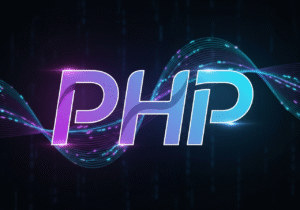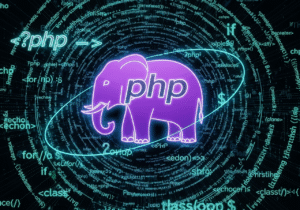Using prepared statements and parameterized queries
Prepared statements and parameterized queries are essential processes or methods in PHP programming to prevent any kind of manual SQL database malicious JavaScript source code injection activities and to manage and process existing web app or website backend database queries in a secure format. These methods process SQL database source code by separating web visitors from user input processing. This prevents any kind of malicious input source code from running or executing in the backend, either as part of a database query or as part of a database query.

What are prepared statements and parameterized queries in PHP?
What is a prepared statement? – A prepared statement in any database system is a special attribute of many database management systems (DBMSs) in which a query to an SQL database is pre-compiled and stored as a system-defined template format. Where in this SQL database query, various placeholders are defined for user input in the template, which are added in a secure order by the first statement of execution in any system.
What is a parameterized query? – It refers to the use of placeholders used for user input values in a query in an SQL database. When a database query is executed in the system, the SQL database engine automatically inserts the query values in a predetermined order, ensuring early in the process that they are treated as data and not as execution-compatible source code.
Why use prepared statements and parameterized queries in PHP?
- Security – The first advantage of prepared statements in databases is security features. By applying prepared statements to the database, user input is treated as a parameter rather than as part of the SQL query, preventing any SQL/JavaScript source code injection attack risks in secure system databases.
- Efficiency – Remember that SQL queries are already pre-compiled, so the database server can reuse prepared statements multiple times with multiple user-input values.
- Clearer code – Prepared statements in database systems make user source code more readable and easier to maintain, especially when working with complex SQL database queries.
Using prepared statements and parameterized queries with PHP (MySQLi).
Example of inserting data into a database.
So, let’s learn how to use prepared statements and parameterized queries to insert user-input data into a database in PHP programming.
Step 1 – First, create a connection to the SQL database.
<?php
$servername = “localhost”;
$username = “root”;
$password = “”;
$dbname = “testdatabase”;
// Here we create a database connection
$conn = new mysqli($servername, $username, $password, $dbname);
// Here it checks the database connection
if ($conn->connect_error) {
die(“Unsuccessful Database Connection – ” . $conn->connect_error);
}
?>
Step 2 – Preparing the statement to insert new data into the SQL database.
Here we assume you already have an employee database table with employee name, email, and age columns.
<?php
// Here we define employee table User inputs
$emp_name = $_POST[’emp_name’];
$email = $_POST[’email’];
$age = $_POST[‘age’];
// here we Prepare the SQL statement with employee table existing placeholders [?]
$statement = $conn->prepare(“INSERT INTO employee (emp_name, email, age) VALUES (?, ?, ?)”);
// here we Check if the statement was prepared successfully or not
if ($statement === false) {
die(“Display Error when preparing statement – ” . $conn->error);
}
// here it Bind parameters to the employee table placeholders data types: s = string, i = integer
$statement->bind_parameter(“ssi”, $emp_name, $email, $age);
// here it executes the prepared statement
if ($statement->execute()) {
echo “New employee table record created successfully”;
} else {
echo “Display database table Error ” . $statement->error;
}
// Here we close the statement and connection activities
$statement->close();
$conn->close();
?>
Explanation of preparing the statement.
- $conn->prepare() – This program will prepare an SQL query template. Employee table placeholders (?) represent the table values that will later be bound to the database.
- $stmt->bind_param() – This statement binds Employee table variables to the placeholders in the existing database. The second argument is a string format that indicates the data type of the existing database parameters. For example, “s” is defined for table string placeholders, such as $emp_name, $email.
- For example, $age data type is defined as integer “i” for employee table database.
- $statement->execute() – This code executes the query with the given database table values.
Use of prepared statements and parameterized queries (PDO) in PHP programming.
PDO (PHP Data Objects) is another popular backend database access processing method in PHP programming. It provides support for prepared statements in SQL databases. PDO integrates with many currently popular database systems, such as MySQL, PostgreSQL, and SQLite.
Example of inserting data into a database table using PDO in PHP programming.
Step 1 – First, create a new connection to an existing database table.
<?php
$dsn = “mysql:host=localhost;dbname=testdatabase”;
$username = “root”;
$password = “”;
// Here we create a PDO instance
try {
$pdo = new PDO($dsn, $username, $password);
// here we Set PDO error mode to exception
$pdo->setAttribute(PDO::ATTR_ERRMODE, PDO::ERRMODE_EXCEPTION);
} catch (PDOException $e) {
echo “unsuccessful database table connection”. $e->getMessage();
}
?>
Step 2 − Prepare and execute the database query
<?php
// here we define employee table User input
$emp_name = $_POST[’emp_name’];
$email = $_POST[’email’];
$age = $_POST[‘age’];
// here we Prepare the SQL statement with employee database table placeholders (?)
$statement = $pdo->prepare(“INSERT INTO employee (emp_name, email, age) VALUES (:emp_name, :email, :age)”);
// Bind the user input to the placeholders
$statement->bindParameter(‘:emp_name’, $emp_name);
$statement->bindParameter(‘:email’, $email);
$statement->bindParameter(‘:age’, $age, PDO::PARAM_INT);
// Here we execute the database table query
if ($statement->execute()) {
echo “New database table record created successfully”;
} else {
echo “Database record insert Error ” . $statement->errorInfo()[2];
}
?>
Explanation of prepare and execute database query.
- $pdo->prepare() – This program prepares an SQL query for the Employee database table named Employee with placeholders, such as :emp_name, :email, :age.
- bindParameter() – This binds user input to named placeholders in the existing database connection. This allows you to define datatypes, such as PDO::PARAM_INT for integer table fields.
- $statement->execute() – This statement executes a prepared statement with bound database table parameters.
Selecting data with prepared statements in a PHP database.
When retrieving data from a database in a PHP program, we can also use prepared statements to manage user input in a secure order.
Example of selecting data using MySQLi.
<?php
// Assume the employee is searching for a user by email
$email = $_POST[’email’];
// Here we prepare the SQL statement with an employee table placeholder
$statement = $conn->prepare(“SELECT * FROM employee WHERE email = ?”);
//here it Bind the database table parameter
$statement->bind_parameter(“s”, $email); // “s” indicates the parameter is a string data type format
// here it executes the query
$statement->execute();
//here it Get the result
$result = $statement->get_result();
// here it Fetch the employee database data
if ($row = $result->fetch_assoc()) {
echo “emp_Name – ” . $row[’emp_name’]. “<br>”;
echo “Email – ” . $row[’email’]. “<br>”;
echo “Age – ” . $row[‘age’]. “<br>”;
} else {
echo “No employee result found with this email.”;
}
//here we Close the statement and database table connection
$statement->close();
$conn->close();
?>
Example of selecting data using PDO in a PHP database.
<?php
// here we Assume the employee is searching for an employee by email
$email = $_POST[’email’];
//here Prepare the SQL statement with an employee database table placeholder
$statement = $pdo->prepare(“SELECT * FROM employee WHERE email = :email”);
//here it Bind the database table parameter
$statement->bindParameter(‘:email’, $email, PDO::PARAM_STR);
//here it Execute the database query
$statement->execute();
//here it Fetch the database table result
$row = $statement->fetch(PDO::FETCH_ASSOC);
if ($row) {
echo “emp_Name – ” . $row[’emp_name’]. “<br>”;
echo “Email – ” . $row[’email’]. “<br>”;
echo “Age – ” . $row[‘age’]. “<br>”;
} else {
echo “No employee result found with this email.”;
}
?>
Summary of prepared statements and parameterized queries.
- Prepared statements – Here, a prepared statement SQL query is created once, and users can reuse it with multiple input values as needed.
- Parameterized queries – In this, table placeholders are used in SQL queries for database user input, preventing manual SQL source code injection by treating user input values as data rather than execution-compatible source code.
- Security – Always use prepared statements to avoid JavaScript source code injection in any type of SQL database. Remember not to embed user input directly into SQL queries.
- PDO vs. MySQLi – Both PDO and MySQLi support prepared statements in PHP programming, while PDO provides a more flexible environment for PHP database connections. It supports multiple database systems simultaneously.