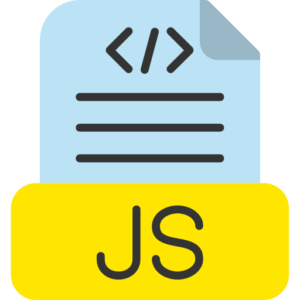setTimeout(), setInterval()
setTimeout() and setInterval() both are built-in library functions in JavaScript programming. setTimeout() and setInterval() functions in JavaScript are used to manage and control asynchronous JavaScript programming operations. Specifically, to schedule JavaScript programming operation tasks for later. Here, the purpose and behaviour of setTimeout() and setInterval() functions can be multipurpose.

setTimeout() Function in JavaScript.
setTimeout() allows JavaScript programmers to execute a function or program source code snippet after some particular time interval (particular time delay) (milliseconds).
Syntax of setTimeout() function.
setTimeout(callback, delay, args1, args2, …);
Element of setTimeout() function.
- callback – It is a function in the current program, which the programmer wants to execute after some program delay.
- delay – It sets the millisecond delay time to wait before executing the program callback in the current program function.
- arg1, arg2, … – It applies additional logic to setTimeout() which is passed as program callback function.
Key points of JavaScript setTimeout() function.
- Single program execution – This current callback function is executed once after a particular specified time delay.
- Asynchronous behavior – Here setTimeout() function does not block the execution of other current program source code, it schedules the program callback to execute after a particular time delay and displays it.
Example of setTimeout() function.
console.log(“Began”);
setTimeout(() => {
console.log(“write any text, which is display after 4 milliseconds”);
}, 4000); // here 4000ms is equivalent to = 4 seconds
console.log(“Terminate”);
Explanation of setTimeout() function in JavaScript.
Here above program logs “Began” first in the program, because it is a synchronous process.
Here setTimeout() is callback function, it executes after 4 milliseconds, after logging the activity it schedules the message to execute after 4000 milliseconds in the program.
Here program logs “Terminate” immediately after the program, this setTimeout() does not block the main thread in program execution.
Where after 4 seconds, the setTimeout() callback function executes, where it executes after 4 milliseconds” and logs in the current program.
JavaScript setInterval() function.
The setInterval() function in JavaScript programming works equivalent to setTimeout(), but instead of executing the program callback once in setInterval() function, it executes the program callback in repeated order in a particular time difference milliseconds.
Syntax of setInterval() function.
setInterval(callback, interval, args1, args2, …);
Features of setInterval() function.
- callback – This is the function in the JavaScript program that the programmer wants to execute in every time difference milliseconds.
- interval – The time interval displays the time in milliseconds between each execution of the program callback in the current program.
- args1, args2, … – Here the program provides some additional arguments to pass to the callback function in the current program.
Key points of setInterval() function.
- Repeated function execution – It executes the callback function in the current program in repeated order after a particular time difference until the programmer stops it by applying clearInterval() function.
- Asynchronous Behavior – Like setTimeout() function behavior, setInterval() function is also an asynchronous program function, it does not block the execution of other program source code in the current program function.
Example of setInterval() function.
let tests = 0;
const checkinterval = setInterval(() => {
tests++;
console.log(“start testing -“, tests);
if (tests === 7) {
clearInterval(checkinterval); // it used to Stops the interval after 7 if statement iterations
console.log(“it stopped setinterval function”);
}
}, 2000); // let it Executes every 2000ms (2 second) of the set interval task until it reaches termination point
Explanation of setInterval() function.
In this program, the callback function runs every 2000ms milliseconds, and increments the tests variable, and logs it to the program.
When tests reaches 7, clearInterval() calls the existing function to stop the interval from continuing, and logs the “it stopped setinterval function” console message.
Javascript setTimeout() and setInterval() Main Differences
| Function Feature | setTimeout()Function | setInterval()Function |
| Function Purpose | It used to Executes a function once after a particular time delay in millisecond | It used to Executes a function repeatedly at a particular time intervals |
| Repetition | setTimeout()Function Executes once after the particular time delay in program | setInterval()Function function Executes repeatedly at a specified time interval or given condition interval |
| Stop execution | Programmer need to manually clear it using clearTimeout() function | programmer need to manually stop it using clearInterval() with function |
| Use case | Programmer can Scheduling a one-time task in it | It used to Running recurring repeated program tasks, like a timer or polling in program |
clearTimeout() and clearInterval() function in JavaScript.
In JavaScript programming setTimeout() and setInterval() function both return a unique identifier (ID) value, these setTimeout() and setInterval() functions can be used to cancel a previously scheduled function.
clearTimeout() and clearInterval() function elements.
- clearTimeout(id) – It clears the scheduled setTimeout() function callback in the current program before it executes.
- clearInterval(id) – It stops the forward execution of setInterval() callback in the current program.
Example of clearTimeout() in JavaScript.
const timeoutId = setTimeout(() => {
console.log(“this is not logged”);
}, 1000);
clearTimeout(timeoutId); // it Cancels the setTimeout before it executes in active program
Example of clearInterval() in JavaScript.
let tests = 0;
const checkintrvalid = setInterval(() => {
tests++;
console.log(tests);
if (tests === 5) {
clearInterval(checkintrvalid); // here it Stops the function interval after 5 iterations with if statement
}
}, 2000);
JavaScript setTimeout() and setInterval() functions in brief.
The setTimeout() function in a JavaScript program is used to execute the program source code once after a particular time delay.
The same setInterval() function is used in a JavaScript program to execute the source code in a regular program interval.