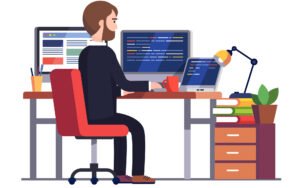Reading from and writing to files In python Hindi
अन्य प्रोग्रामिंग की तरह पाइथन प्रोग्रामिंग में बनाई गई फ़ाइलों से डाटा एंड इनफार्मेशन को रीड करना और उन फाइल्स में डाटा और इनफार्मेशन को लिखना, मौजूदा फाइल में डाटा अपेण्ड करना एक बेसिक फाइल हैंडलिंग टास्क ऑपरेशन है. कई बार आपको पाइथन प्रोग्राम में फाइल्स से विशेष डाटा को रीड और राइट करने की जरूरत हो या स्पेसिफिक डाटा और इनफार्मेशन को कण्ट्रोल, स्टोर, या प्रोसेस करना हो।

So let’s manage the basic file read and file write operations in Python programming.
Reading from a file in a Python program.
किसी भी पाइथन प्रोग्राम में पूर्व में बनाई गई फाइल फ़ाइल से डाटा इनफार्मेशन को रीड करने के लिए, आप पाइथन प्रोग्राम में फाइल रीडिंग ऑपरेशन को फॉलो करना होगा।
python Open File – पायथन प्रोग्राम में रीड मोड (‘r’) में फ़ाइल खोलने के लिए, फ़ाइल संचालन में फ़ाइल open() फ़ंक्शन का उपयोग करें.
file_location = ‘file.txt’
with open(file_location, ‘r’) as file:
# here it allow you to Read file operations
Read Python File Data – पाइथन फाइल हैंडलिंग प्रोग्राम में मौजूदा फ़ाइल और डाटा के कंटेंट को एक्सेस करने के लिए आप फाइल रीडिंग फंक्शन में read() फंक्शन, readline() फंक्शन, या readlines() फंक्शन जैसे बिल्ट-इन पाइथन फाइल रीडिंग फंक्शन मेथड का उपयोग करें।
read() function – रीड () फंक्शन मौजूदा पाइथन प्रोग्राम में पूरी फ़ाइल को एक स्ट्रिंग फॉर्मेट के रूप में रीड करता है।
readline() – रीडलाइन() मौजूदा पाइथन प्रोग्राम में फ़ाइल से केवल एक रौ को रीड करता है।
readlines() – रीडलाइन्स () मौजूदा पाइथन प्रोग्राम में किसी फ़ाइल की सभी रौस इनफार्मेशन को एक लिस्ट फॉर्मेट में रीड करता है, जहाँ प्रत्येक फाइल एलिमेंट एक रौस की तरह बिहेव करता है।
Example of use of readlines() in a Python program.
with open(file_path, ‘r’) as file:
lines = file.readlines()
for line in lines:
print(line.strip()) # strip() removes any trailing whitespace and newline characters
Close the open file – हालाँकि with का उपयोग करने से मौजूदा पाइथन फाइल प्रोग्राम में फ़ाइल ऑटोमेटिकली क्लोज हो जाती है, याद रखे जब, आपके फाइल हैंडलिंग टास्क कम्पलीट हो जाए तब फाइल को क्लोज करने के लिए with ऑप्शन का उपयोग करे।
Writing to a Python file.
To write data or information to a file in a Python program, follow the steps given below.
Open a file in Python – किसी फाइल में डाटा और इनफार्मेशन को लिखने के लिए फ़ाइल खोलने के लिए ‘w’ राइट मोड के साथ open() फ़ंक्शन का उपयोग करें। यहाँ याद रखे यदि फ़ाइल सिस्टम में मौजूद नहीं है, तो पहले इस फाइल को बनाए। यदि फाइल सिस्टम में पहले से ही मौजूद है, तो इस फाइल में पूर्व में मौजूद सभी और इनफार्मेशन रिमूव हो जाएगी।
file_location = ‘sample.txt’
with open(file_location, ‘w’) as file:
# open sample.txt file for write operation
with open(file_location, ‘w’) as file:
file.write(“welcome to file handling\n”)
file.write(“you can perform file write operation”)
Close the open file – पाइथन फाइल हैंडलिंग ऑपरेशन में फाइल से डाटा रीड करने की तरह, with स्टेटमेंट टास्क पूरा होने के बाद ओपन फ़ाइल को ऑटोमेटिकली बंद करता है।
Appending to file in file handling.
यदि आपको अपने किसी मौजूदा फ़ाइल में उसकी करंट कंटेंट इनफार्मेशन को रिमूव किए बिना उसमें नई टेक्स्ट इनफार्मेशन को ऐड करना चाहते हैं, तो आप उस फ़ाइल को ओपन करते समय ‘w’ राइट मोड के बजाय ‘a’ फाइल अपेण्ड मोड का उपयोग करें।
file_location = ‘sample.txt’
with open(file_location, ‘a’) as file: # open file for append mode operation
file.write(“let we test file appned to add text info \n”) # this text line at the bottom of previous text
file.write(“the append function add text or line at the bottom of previous text \n”)
Python File Error Handling.
पाइथन प्रोग्राम में फाइल हैंडलिंग्स फ़ाइलों के साथ काम करते समय हमेशा फाइल एरर को मैनेज करें। जहा कॉमन फाइल हैंडलिंग एरर में रीड फ़ाइल नहीं मिलना (FileNotFoundError) का आना, फाइल राइट और अपेण्ड अनुमति अस्वीकृत (PermissionError) डिस्प्ले होना , या फाइल ऑपरेशन में डिस्क फ़ुल (IOError) का प्रदर्शित होना हैं।
पाइथन फाइल हैंडलिंग में फाइल एरर को मैनेज करने के लिए try-except ब्लॉक का उपयोग करना प्रॉब्लम को सॉल्व करने का मेथड है. कुछ विशेष कंडीशन में उन फाइल के संचालनों के लिए जिनमें फ़ाइल I/O फाइल ऑपरेशन परफॉर्म होते है।
try:
with open(file_location, ‘r’) as file:
# open file for Read or write file handling operations
except FileNotFoundError:
print(f”Error: The file ‘{file_location}’ you search does not exist in system”)
except PermissionError:
print(f”Error: system denied permission to open file ‘{file_location}’.”)
except IOError as e:
print(f”file disk error generates {e}”)
File Handling Conclusion.
फाइल फाइल हैंडलिंग ऑपरेशन में सिस्टम फाइल रिसोर्सेज को एम्प्टी करने के लिए हमेशा उपयोग के बाद फ़ाइलों with स्टेटमेंट के साथ को प्रॉपर्ली क्लोज करें.
ऑटोमेटिकली फाइल क्लोज ऑपरेशन के सफ़ाई के लिए कथन (संदर्भ प्रबंधक) के साथ उपयोग करें.
मल्टीप्ल पाइथन फ़ाइल हैंडलिंग ऑपरेशन के दौरान कॉमन फाइल्स एरर को मैनेज करने के लिए फाइल एक्सेप्शन्स को प्रॉपर मैनेज करे.