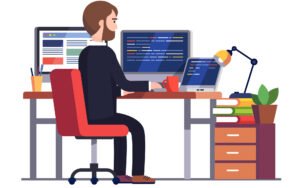Print statement and input from user In Hindi
यदि आप पाइथन प्रोग्राम में डिक्लेअर वेरिएबल वैल्यूज के रिजल्ट और डायरेक्ट यूजर से प्रोग्राम में इनपुट वैल्यूज लेना चाहे। तो यहाँ एक सरल पायथन प्रोग्राम दिया गया है. जो प्रोग्रामर द्वारा एक पाइथन प्रोग्राम स्टेटमेंट को प्रिंट करने और प्रोग्रामर/यूजर से पाइथन प्रोग्राम में इनपुट लेने का एक्साम्प्ल को प्रदर्शित करता है.

# Print a simple statement in Python programming
print(“Hi, welcome to python programming”)
# Print user name
print(“Hi!, Please enter your full name -“)
# Take manual input from user in the program here
user_name = input(“please enter your name “)
# Take input from user and print a message
print(f”Hi, {user_name}! you are welcome to python.”)
In the above Python program script.
print(“Hi!, Please enter your full name -“) पाइथन प्रोग्राम स्टेटमेंट कंसोल स्क्रीन पर एक मैसेज प्रिंट करता है।
user_name = input(“please enter your name “) यह स्टेटमेंट पाइथन प्रोग्रामर को अपना नाम दर्ज करने के लिए कहता है, और यहाँ यूजर इनपुट को वेरिएबल यूजर नाम में स्टोर करेगा।
फाइनली, print(f”Hi, {user_name}! you are welcome to python.”) प्रोग्रामर यूजर द्वारा प्रदान किए गए प्रोग्राम यूजर इनपुट का उपयोग करके एक प्रोग्राम स्टेटमेंट प्रिंट करता है।
# Print input statement in Python
print(“let input your age -“)
# Programmer takes direct input from the user
age = input()
# Convert the input variable to integer data type
age = int(age)
# Print a statement using the input
print(f”here You can manual your age {age}.”)
In the above Python program statement.
print(“let input your age -“) प्रोग्रामर यूजर से उनकी ऐज इनपुट कर मैसेज प्रिंट करता है।
age = input() प्रोग्रामर/यूजर से ऐज इनपुट करता है। यह ऐज इनपुट कर स्क्रीन में ऐज को प्रिंट करेगा।
age = int(age) int() यहाँ इंट फ़ंक्शन का उपयोग करके इनपुट (जो एक स्ट्रिंग में डिक्लेअ है) डाटा टाइप को इन्टिजर फॉर्मेट में कन्वर्ट करता है।
print(f”here You can manual your age {age}.”) प्रोग्रामर/यूजर द्वारा इनपुट किए गए इनपुट के आधार पर कंसोल स्क्रीन में स्टेटमेंट प्रिंट करता है।
A program example for print and user input in Python.
# the below program shows you student name, course, contact and print this information on console screen
# enter student name in console screen
stu_name = input(” enter student name – “)
# enter student course in console screen
course = input(” enter your course detail – “)
# enter student contact in console screen
contact = input(“Please enter your contact – “)
# use int function to Convert string to integer
contact = int(contact)
# let print student name, course, contact information
print(f” student name is” – {stu_name})
print(f” student contact is” -{contact})
print(f” student course is” – {course})
print(“Welcome to python”)