About R Programming Language
Popular open-source programming environment and the language r is used for statistical computation and graphics. In order to analyze data, model statistics, and visualize the results, statisticians, data scientists, and researchers frequently use it.
The statistical and graphical tools available in r include time-series analysis, clustering, linear and nonlinear modeling, and many more tools. Additionally, a wide range of data formats is supported, including csv, excel, sql databases, and several others.
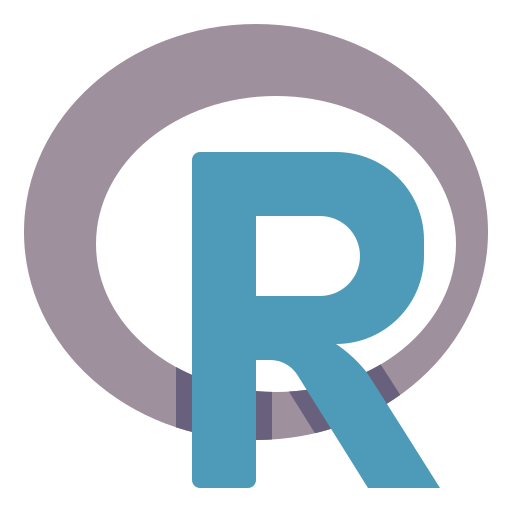
R’s extensibility is among its key advantages. Although r comes with a large number of built-in functions, users may also add new functions and packages to the software to expand its functionality. Thousands of packages are available on the comprehensive r archive network (cran) that offer more capability for data processing, modeling, and visualization.
Additionally, r has a robust graphical user interface (rstudio), a command-line interface, and notebook support in the form of r markdown and jupyter notebooks. Users may examine data, build and test code, and share their discoveries with others using these tools.
Last but not least, r is a flexible and effective programming language and environment that is extensively used for data analysis, statistical modeling, and visualization in a range of professions and sectors.
Why use r language
R is an appreciated option for data analysis and statistical computing for a number of reasons.
- Extensive selection of statistical and graphical methods – r offers a wide selection of statistical and graphical tools for data analysis, modeling, and visualization. Regression analysis, time-series analysis, clustering, and other built-in functions are all included.
- Large and active community – r has a large and active user and developer community that contributes to its development and offers help via user organizations, mailing lists, and online discussion forums.
- Open-source and free – r is free software that anybody may download and use because it is an open-source program. As a result, it is a useful tool for both scholars and enterprises.
- Highly extendable and adaptable – r is very flexible and extensible, enabling users to build custom functions and packages to expand its functionality. The comprehensive r archive network (cran) hosts thousands of packages that bring more functionality for data processing, modeling, visualization, and other tasks.
- Ease of integration with other tools and languages – r is easily integrated with python, sql, and hadoop, among other tools and languages. This makes it a versatile tool for interacting with a range of technologies and data sources.
Features of r programming
Here are a few of the r programming language’s salient characteristics.
R is a free and open-source – programming language that may be downloaded, used, and distributed for free. As a result, it is a useful tool for both scholars and enterprises.
- Extensive selection of statistical and graphical methods – r offers a wide selection of statistical and graphical tools for data analysis, modeling, and visualization. Regression analysis, time-series analysis, clustering, and other built-in functions are all included.
- Highly extendable and flexible – r is very adaptable and extensible, enabling users to build custom functions and packages to expand its functionality. The comprehensive r archive network (cran) hosts thousands of packages that bring more functionality for data processing, modelling, visualization, and other tasks.
- Powerful interactive programming environment – r comes with a command-line interface, a graphical user interface (rstudio), and support for notebooks (jupyter and r markdown notebooks). With the help of these tools, users may examine data, create and test code, and share their discoveries with others.
- Ease of integration with other tools and languages – r is immediately integrated with python, sql, and hadoop, among other tools and languages. This makes it a versatile tool for interacting with a range of technologies and data sources.
- Large and active community – r has a big and active user and developer community that contributes to its development and offers help via user organizations, mailing lists, and online discussion forums.
- Research that is reproducible – r offers tools for research that is reproducible, enabling users to document and share their data analysis methods and findings. This promotes the transparency and accuracy of study findings.
Pros and cons of r programming
Like every other programming language, r has advantages and disadvantages. The main benefits and drawbacks of using r are listed below.
Pros.
- Extensive selection of statistical and graphical methods – r offers a wide selection of statistical and graphical tools for data analysis, modeling, and visualization.
- R is a free and open-source – programming language that may be downloaded, used, and distributed for free.
- Highly extendable and flexible – r is very adaptable and extensible, enabling users to build custom functions and packages to expand its functionality.
- Powerful interactive programming environment – r offers a user-friendly interactive programming environment that enables data exploration, code writing and testing, and sharing of discoveries.
- Large and active community – r has a huge and active user and developer community that contributes to its development and offers help via user organizations, mailing lists, and online discussion forums.
- Ease of integration with other tools and languages – r is immediately integrated with python, sql, and hadoop, among other tools and languages.
Cons.
- R has a steep learning curve – making it challenging for users who are not accustomed to programming or statistical analysis.
- Memory management – working with huge datasets can be difficult since r can be memory-intensive.
- Slow performance – when working with huge datasets or complicated algorithms, r might execute more slowly than other programming languages.
- Limited object-oriented programming – r’s versatility for some applications may be restricted by the fact that it is not intended to be a completely object-oriented programming language.
How to r language download
The methods below will help you download and install r on your computer.
- Visit https://www.r-project.org/ to see the r project website.
- On the screen’s left side, select the “download r” link.
- From the list of alternatives, choose your operating system (windows, mac, or linux).
- To get the r installer for your operating system, click the link.
- Run the installer when the download is finished, then follow the on-screen instructions to install r on your computer.
- After the installation is finished, you can run r by selecting it from your applications folder on a mac or by typing “r” into the start menu on a computer running windows.
How programming in r
Writing code to modify and analyze data, provide visualizations, and build statistical models are all part of r programming.
Here are some fundamental r programming starter stages.
- Setup r and any required packages – install r on your computer and any essential packages for the activities you wish to do before you can begin programming in r. To obtain and install packages, use r’s “install.packages()” method.
- Import data into r – after installing the required packages, you may use methods like “read.csv()” or “read.table()” to import your data into r. These procedures will read your data into r as a data frame, which is one of the language’s standard data structures.
- Manipulate and analyse data – r offers a large variety of functions for choosing and filtering data, transforming variables, and analysing data, among other things. For instance, you may filter data using the “subset()” function or obtain summary statistics using the “aggregate()” function.
- Create visualisations – r offers a robust collection of functions for doing so, such as scatter plots, histograms, box plots, and more. Utilising tools like “ggplot2” or “lattice,” you may build personalised visualisations that show your data in interesting ways.
- Create statistical models – r has several functions for creating statistical models, such as logistic regression, linear regression, and more. These functions allow you to simulate the relationships between your data’s variables and provide predictions based on your models.
- Save your work – after finishing your analysis and writing your code, you may save your work as a r script or a r markdown document. R markdown papers let you mix code, text, and visualizations into a single document that can be shared with others. R scripts are plain text files that contain your code.
R software
R is an environment for statistical computation and graphics that is free and open-source. It offers a broad variety of statistical and graphical approaches, and because of its strong extensibility, users may add new functions by using packages. These are some of the main r software features.
- Statistical computing – r offers a variety of statistical techniques, such as time-series analysis, statistical testing, linear and nonlinear modeling, and more. Data exploration, hypothesis testing, and predictive modeling may all be done using these methods.
- Visuals – r has a robust collection of functions for producing excellent visuals, such as scatter plots, histograms, box plots, and more. These images may be merged and customized to provide intricate visualizations that aid users in comprehending their data.
- Data manipulation – r has a variety of functions for data manipulation, such as functions for filtering and choosing data, converting variables, and summing data. These operations can be applied to create new variables based on pre-existing ones or to prepare data for analysis.
- Package ecosystem – r has a large and engaged user base that contributes to the creation of packages. These packages bring new statistical methods, tools for importing and exporting data, and other features to r.
- Reproducibility – r offers tools for generating reproducible research, such as r markdown, which enables users to integrate code, text, and visualizations into a single document that is simple to share with others.
- Cross-platform – r works well on a wide range of systems and is available for windows, mac, and linux.
Download rstudio
These are the steps you may take to get rstudio.
- Visit the www.rstudio.com website for rstudio and select “download” from the top menu.
- Click on the link for your operating system (windows, macos, or linux) under the “installers for supported platforms” section by scrolling down.
- Select the rstudio version you wish to download. Although the most recent version is always advised, you can choose an older version from the “previous releases” section if you require it for compatibility reasons.
- Click on the correct link to begin the download after choosing the version of rstudio you wish to use.
- Run the installer when the download is finished, then follow the on-screen instructions to install rstudio on your computer.
