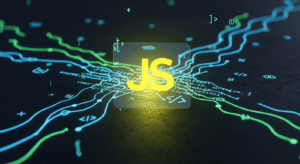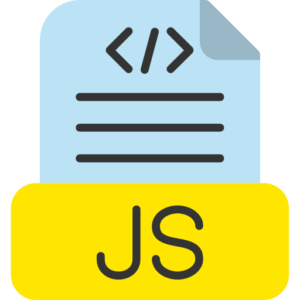Java script online compiler
To run javascript web scripts, a wide range of online compilers are available. Which you may use to create and execute javascript programs.

The popular javascript run online substitutes are listed below.
- Jsfiddle https://jsfiddle.net/ – Jsfiddle is a well-known online editor and compiler for javascript code. Which supports web script, HTML, and CSS for web developers. You get a straightforward program interface from it. Where you may type in your Java script code and instantly view the results.
- Codepen, available at codepen.io – Another popular online javascript programming environment is Codepen. It provides web script creation for javascript, HTML, and CSS for web developers. It offers a platform for cooperation where you may write your own code samples, share them with others, and look at other people’s javascript projects.
- Replit is an online IDE for javascript and other languages, available at https://replit.com – It supports a wide range of programming languages, including complete web development in javascript. It offers a fully functional Java Script program development environment with a built-in compiler and the capacity for teamwork.
- Gdbonline https://www.onlinegdb.com/online_javascript_compiler – Onlinegdb is a code debugger and compiler that supports javascript and other web development programming languages. It offers a straightforward user interface for web developers. Where javascript program code may be written, executed, and where program debugging functions are available.
- Jdoodle, available at https://www.jdoodle.com – is a Java Script compiler and editor online. It also supports the standard javascript programming language and many other web development languages. It offers web developers a clear and simple interface for writing and running javascript code.
These online compilers can all be accessed using a web browser and don’t need to be installed locally on the machine. These are the platforms from which you may create and execute javascript web code. One that best fits your tastes and general needs for javascript development.
What is js programming
JS stands for javascript, a high-level programming language for web development. This is primarily used in web development to produce dynamic and interactive web pages and websites. All modern web browsers presently support Java Script, one of the main programming languages used on the World Wide Web.
Javascript is a flexible web development programming language that can be used on the server side (with the help of frameworks like Node.js) as well as the client side (in web browsers). It enables javascript web developers to integrate features for web development programming, interaction, and behavior into already-existing web sites.
Here are some of the most important javascript programming capabilities, along with descriptions and usage examples.
- Client-Side Web Development – javascript is a web development programming language that is mostly used for client-side scripting, or scripting that executes directly in the web browser on the client computer. Additionally, it enables javascript web developers to conduct animations on web pages, control and alter HTML components, manage online user interactions, validate form inputs, and dynamically update web page content.
- Web Application Development – Web pages and website apps are made using HTML, CSS, and javascript programming. It offers frameworks and technologies including Angular, React, and Vue.js. Java Script gives web designers the ability to create complicated, interactive websites and web pages with detailed user interfaces.
- Server-Side programming – javascript can now be utilized for server-side programming thanks to Node.js. With the help of this Java Script, web developers may create scalable and effective web servers, apis, and backend website services.
- Cross-platform mobile app development – utilizing the same codebase, developers can create mobile apps for both the Apple ios and Google Android platforms utilizing javascript web development frameworks like React Native and Ionic. This allows for quick site creation and the reuse of javascript source code.
- Game development – With the HTML5 web document structure Canvas and libraries like Phaser and babylon.js, javascript can be used to construct browser-based online games.
- Internet of Things (iot) – javascript programming is also applicable to Internet of Things (iot) sensor and wireless device applications. Enabling web developers to remotely operate and communicate with iot devices using web technologies.
There is a huge ecosystem of libraries, frameworks, and tools for javascript programming. This accelerates and improves the effectiveness of java script web development. The program syntax for javascript web development is rather straightforward and adaptable. Because of this, both inexperienced and seasoned programmers may use it. For more seasoned developers, the javascript development framework also offers additional functionality.
Advantage and disadvantage of java script
Javascript’s Advantages.
- Flexibility – Web creation with javascript is possible on both the client and server sides. It becomes a flexible web development script language for the creation of dynamic websites as a result. It enables web designers to create javascript code that runs more efficiently for a range of tasks, from improving user interfaces to creating server applications.
- Browser Compatibility – All current web browsers support the javascript web development language. Therefore, it is a dependable choice for web building. By doing this, it is made sure that javascript-based features and functionality perform consistently in all of the current web browsers.
- Rich Ecosystem – javascript programming for web development offers you access to a large ecosystem of libraries, frameworks, and tools. It accelerates and improves the effectiveness of javascript web development. Pre-built components and javascript web development capability are provided by well-known javascript frameworks like jquery, react, and angular. The requirement for javascript program code developers to create javascript program code from scratch is eliminated.
- Dynamic and Interactive Web Pages – Web developers may construct dynamic and interactive web pages using javascript. It may deliver a straightforward and interesting javascript user interface experience, dynamically update web page content, evaluate live user form inputs, and reply in real-time to user activities.
- Easy to learn – Simple program syntax compared to other programming languages makes javascript web development programming easy to master. So even newbie javascript developers may use it. The harsh nature and immediate feedback of javascript programming make it simple to learn and utilize.
Javascript Disadvantage.
- Browser Compatibility Issues – While every modern web browser is compatible with javascript. However, there may be very minor variations in javascript behavior and implementation across a wide range of web browser versions. Compatibility problems with javascript program code may result from this. They necessitate careful attention and extensive javascript program code testing from web developers.
- Security concerns – javascript runs on the client side, or in the client web browser, raising security problems. Security risks like cross-site scripting (XSS) attacks may be able to exploit it. To prevent these vulnerabilities, appropriate javascript security measures must be put in place.
- Performance Restrictions – For complicated and computationally demanding applications, javascript performance might be an issue. Performance has, however, substantially improved recently because to advancements in javascript engines and web browser optimization.
- Insufficient strong typing – Because javascript is a dynamically typed web development programming script language, variable types are decided upon during runtime. Programming faults and mistakes can appear in javascript programming. They aren’t discovered until the program is running. However, a javascript developer might lessen this issue by using contemporary javascript frameworks like typescript (a superset of javascript).
- Restricted file access – For security concerns, javascript program code running in a web browser has restricted access to the user’s file system. Certain capabilities are restricted. Those who call for file tampering online.
Best characteristics of java script
The popularity and adaptability of javascript web development programming are largely due to its numerous outstanding characteristics.
- High-level language – As a high-level programming language for web development, javascript offers abstraction and simplicity. It helps writing and to understand javascript program code simpler. Web developers that use javascript may concentrate on the functionality and logic of their programs without having to worry about the nitty-gritty details.
- Interactivity – Adding interactivity to web pages is one of javascript’s key advantages. Website developers may use this javascript to dynamically update site content and create compelling user experiences by responding in real-time to user activities.
- Event-driven and asynchronous – The event-driven programming paradigm is used in javascript web development. Where particular actions or behaviors in javascript web development are triggered by events or actions. Because of this, javascript can manage user interaction and react to certain events, such as timers, online form submissions, and live button presses. Javascript also allows for asynchronous programming. It provides for fast processing of activities like network requests and non-blocking operations.
- Cross-platform compatibility — javascript is a cross-platform web development language since it is supported by all current web browsers. This implies that javascript code created for one browser will typically work with all other modern web browsers that are currently in use, ensuring broad accessibility and consistent operation across many operating system platforms.
- Vast ecosystem of libraries, frameworks, and tools – javascript development has a rich environment of these resources. It significantly raises efficiency for javascript web development. Popular javascript frameworks like Jquery, React, Angular, and vue.js offer premade solutions in javascript. While server-side javascript programming is made possible by frameworks like Node.js. The accessibility of these resources facilitates code reuse and quick web development in javascript.
- Flexibility and Dynamic Typing – Because javascript uses dynamic typing, program variables can store any sort of value without the need for explicit type definitions. Javascript’s adaptability facilitates speedy prototyping and iterations throughout web development.
- Simple HTML and CSS integration – The web development script javascript connects easily with HTML and CSS. Those are the fundamental technology for creating both dynamic and static websites. Web developer has a full toolkit at their disposal to construct HTML and CSS interactive Web sites thanks to javascript’s ability to control HTML elements, CSS’s ability to alter javascript classes’ styles, and interaction between classes.
- Community Support – The developer community for javascript programming is vast and vibrant. Provides fresh javascript web development help through forums, blogs, and open-source projects, as well as participates in javascript development. Every javascript web developer has access to resources, documentation, and assistance thanks to this active community.
Javascript official documentation
The javascript standards body, Ecma International, is in charge of maintaining the official documentation for the language. Ecmascript 2021 (es12) is the most recent version of javascript that is standardized. The following website hosts the official online javascript documentation.
Ecmascript documentation: https://tc39.es/ecma262/
Javascript app download
Among the programming languages used for web development is Javascript. This is used mostly for dynamic and interactive web development and operates within a client web browser. In most cases, javascript cannot be downloaded as a standalone program. As a result of its integration with the client web browser’s runtime environment.
If you’re referring to downloading a javascript application or a javascript-based web project. The javascript application’s deployment and unique context are therefore important.
- Web-based application – Whether the javascript application is a web-based application. As a result, you don’t need to download it. By accessing its url in any of your current web browsers, you may quickly access and utilize the program.
- Javascript Frameworks and Libraries – There are several javascript frameworks and libraries available at the moment. The most common way to obtain software like React, Angular, and vue.js is using a package manager like npm (node package management) or yarn. You can manage and install the necessary dependencies for your javascript project using these frameworks and libraries for javascript development.
- Utilize the following command in terminal or command prompt to utilize npm to download a javascript framework or library.
Npm install <package-name>
Replace <package-name> with the name of the specific framework or library you want to download.
- Mobile App – If you wish to download a javascript-created mobile app. Therefore, you would typically download the app from the appropriate app store on your mobile device (such as the Google Play Store for Android or the App Store for ios). In hybrid frameworks for developing mobile apps, javascript is often used. The javascript code is packed and packaged as part of the app, much like React Native or Ionic.
Keep in mind that javascript cannot be downloaded as an application. Instead, javascript web development scripts are implemented as part of a web-based application, framework, or library, or they are utilized within any client web browser. Depending on the environment and platform in which a javascript-based project or application is installed or deployed, there may be several ways to download it.
How to use js
You will need a text editor to create your first javascript program code and a web browser to execute and test your javascript programs if you want to get started with javascript programming.
The fundamental actions to get you started developing javascript program code are listed here.
- Create a workspace for development.
In order to create your javascript program code, use a text editor. For instance, Atom, Notepad++, Microsoft Visual Studio Code, and Sublime Text Editor.
Get a web browser installed Making ensuring your computer has a current web browser should be your first priority. For instance, there are installed versions of Google Chrome, Mozilla Firefox, Microsoft Edge, Apple Safari, etc.
- Make a file in HTML.
Open your text editor, then make a new.html extension file in html format.
A!Doctype html declaration, an html tag, and a body tag provide the file basic HTML structure.
- Add some Javascript code.
Add a “script” tag within the “body” element to place your javascript code.
Using the src property of the script> element, you can either reference an external javascript file or put javascript code directly inside the script> tag.
- Code in javascript.
Within <script> tags, start writing your javascript code.
Variables, functions, control structures (such as if statements and loops), and other programming elements can all be used in javascript code.
- Run and test javascript script.
The.html extension should be used to save the.html file.
Double-click the HTML file to open it in your web browser, or select “Open File” from the browser’s menu.
The HTML file’s embedded javascript code will be interpreted and executed by your web browser.
You may interact with the javascript program directly or examine the output through the developer console of the browser.
- Resources and more education.
To gain a deeper grasp of the language, thoroughly read the tutorials, documentation, and other resources available for javascript.
Learn about the tools, libraries, and frameworks for javascript. This can assist you in developing more sophisticated javascript apps.
- Practice developing javascript code and using javascript’s different ideas and functionalities right now.
After making changes to the javascript code, don’t forget to save your HTML file and reload the page in the browser to view the modified results.
It serves as the foundation for dealing with javascript. As you go in the creation of javascript. Javascript allows you to investigate more complex subjects like DOM manipulation, Ajax, asynchronous programming, and object-oriented programming.
Can i download javascript for free
Is javascript available for free download? So, sure, javascript is available for free download and usage. Because javascript is an open-source web development programming language, anybody may use, change, and distribute it without restriction.
The client web browser uses Javascript programming. Therefore, there is no need for a separate download. All current online browsers, including Apple Safari, Mozilla Firefox, Google Chrome, and Microsoft Edge, provide built-in support for the javascript engine. Which execute javascript program code directly.
Simply launch a text editor with a basic or integrated development environment (IDE), create your javascript program code, save it to an existing computer with a.js file extension (for example, script.js), and then include it in an HTML file using the <script> tag. When you launch any web browser and open an HTML file. Therefore, the present javascript code will be interpreted and executed by the web browser.
There are several free javascript frameworks, libraries, and tools available in addition to the javascript web development language itself. This can improve your knowledge of javascript web development. Typically, open-source licenses are used to disseminate these javascript tools. So that you may use them for free everywhere.
React, Angular, vue.js, jquery, and node.js are some examples of popular javascript frameworks and libraries. These frameworks and libraries are available for free download and use via their respective websites or through package managers like NPM (Node Package Manager).
In conclusion, javascript is free to use and you don’t need to pay extra to start creating and running javascript code.
Javascript software download
Javascript cannot be used independently. Which you may install on your computer by downloading and doing so similar to a regular software package or program. Javascript is an interpreted programming language for creating websites. It is compatible with any current client web browser.
You do not need to download any particular software in order for a javascript web developer to create and execute javascript program code. The integrated development environment (IDE) of your choice or Notepad may be used to create javascript code. Code editors like Visual Studio Code, Sublime Text, Atom, Notepad++, and others are popular alternatives for text editors and ides for javascript applications.
After setting up a text editor or IDE, you may start creating javascript code in a new program file with the.js extension (for example, script.js).
You require a client web browser in order to run javascript code. Javascript engine features that allow users to understand and run javascript code in online client web browsers are incorporated into every contemporary web browser. To execute the javascript code directly, open an HTML file that references your javascript file. Alternatively, utilize the developer console of your browser.
Doc javascript
- You can access the mdn javascript documentation at – https://developer.mozilla.org/en-us/docs/web/javascript
- The latest version of the ecmascript specification (ecmascript 2021) can be found at: https://tc39.es/ecma262/
- The website also provides interactive coding exercises to practice your skills. Visit javascript.info at – https://javascript.info/
What is javascript tutorial
A useful tool for learning Javascript coding is Javascript Tutorials. This offers detailed guidelines and directions on how to study and use javascript programming. The fundamentals of the javascript programming language, as well as its syntax, ideas, and features, are often covered.
These subjects could be covered in a tutorial on javascript web development.
- Introduction to javascript – A description of javascript’s function in web development and a list of its most important features.
- Javascript syntactic – Covers the fundamental syntactic rules for javascript and the organization of javascript code. Including variables, data types, operators, functions, and information about the control flow of the javascript program, such as program loops and conditional expressions.
- Document Object Model (DOM) Manipulation – Explains how to interact with the DOM. This depicts the HTML document’s structure. It also involves processing javascript events, choosing and altering HTML components, and dynamically updating dynamic web pages.
- Handling Forms and User Input – Explains how to use javascript form input, validate real-time user input in javascript, and manage form submissions.
- Javascript Libraries and Frameworks – There are several well-liked javascript libraries and frameworks available right now. As a result, it gives an overview of the features and applications of jquery, React, Angular, and Vue.js.
- Asynchronous javascript – Describes javascript’s asynchronous programming techniques. That includes how to handle asynchronous actions like Ajax requests and timers, as well as callbacks, promises, and async/await.
- Error managing and Debugging – Covers methods for managing javascript errors, troubleshooting javascript code, and using developer tools in web browsers.
- Advanced javascript Concepts – javascript covers increasingly complex subjects, including closures, prototype inheritance, object-oriented programming in javascript, modules, and modern javascript features added in more recent ecmascript releases.
How download javascript
Javascript cannot be downloaded separately as a piece of software. Programming language for web development known as Javascript. The client is included in the web browser and functions inside its runtime environment. You don’t need to download javascript if you’re a developer because it’s already there when you open a web browser.
Run javascript online
There are several such websites and online javascript web creation platforms. Where javascript program code may be executed immediately in your web browser without the requirement for setup or installation locally. With the help of these platforms, you may test and play around with javascript web development program code in an interactive environment.
Some well-liked javascript program run options are listed below.
- Codepen – (https://codepen.io/)
- Jsfiddle – (https://jsfiddle.net/)
- Repl.it – (https://repl.it/)
- Js bin – (https://jsbin.com/)
- Glitch – (https://glitch.com/)
Javascript programming
The process of creating, running, and developing javascript program applications using the programming language is referred to as javascript web development. A flexible and popular web development programming language is javascript. It mostly serves the purpose of web development. It may be used on the server-side (with the help of tools like Node.js) as well as the client-side (in the browser).
Javascript web development uses the Document Object Model (DOM), event management, and asynchronous processes to build interactive and dynamic web sites. It offers a wide range of capabilities, including variables, data types, functions, control structures, objects, arrays, and more for javascript. The versatility of javascript programming makes it useful for a wide range of tasks outside of web design. For example, desktop programs, server-side apis, mobile apps, and even Internet of Things (iot) devices, etc.
Javascript tutorial for beginners
If you’re trying to find a beginner’s guide to javascript. So, we’ve provided some ready-made javascript resources for you. They offer thorough and user-friendly instructional materials for javascript web development. Javascript reference for Mozilla Developer Network (mdn).
- Link – https://developer.mozilla.org/en-us/docs/web/javascript/guide
- Javascript.info.
- Link – https://javascript.info/
- Freecodecamp.
- Link – https://www.freecodecamp.org/learn/javascript-algorithms-and-data-structures/
- Eloquent javascript by marijn haverbeke.
- Link – https://eloquentjavascript.net/
Js code
Here’s an example of a simple javascript code snippet that prints “velcome to vcanhelpsu” to the browser’s console.
Html code
<!Doctype html>
<html>
<head>
<title>my javascript page</title>
</head>
<body>
<script>
// javascript code
Console.log(“velcome to vcanhelpsu”);
</script>
</body>
</html>
You’ll see that the javascript code in this example is enclosed in a script> element. The phrase “Welcome to vcanhelpsu” is output to the browser’s console using the console.log() method. This message will appear in the console when you run this code in your web browser.
How to code js
To code in javascript (JS), you will need a text editor or an Integrated javascript Development Environment (IDE) to write your code. Here is a step by step guide for you to get started with coding in js.
Step 1 – Set up your development environment.
- Install a text editor or an IDE on your computer. Some popular script IDE options are Visual Studio Code, Sublime Text, Atom, or Webstorm. Choose the bioscript IDE that best suits your preferences.
- To run and test your javascript code, make sure you have a web browser installed (such as Chrome, Firefox, Microsoft Edge or Safari).
Step 2 – Now you create an html file.
- Open your text editor or javascript IDE and create a new html file.
- Save the existing file to the computer with a .html extension (eg, index.html).
- Inside the file, set up the basic structure of an html document by typing the following code.
Html code
<!Doctype html>
<html>
<head>
<title>my javascript page</title>
</head>
<body>
</body>
</html>
Step 3 – Add the code in Javascript.
- Within the <body> tag of your html file, you can add javascript code. To do this, put a <script> tag.
- There are two ways to include javascript code, inline or external.
- Inline – Write your javascript code directly inside <script> tags.
For example.
Html code
<script>
// javascript code goes here
Console.log(“welcome to vcanhelpsu”);
</script>
- External – Create a separate javascript file with a .js extension (eg, script.js). Then, reference it in your html file using the src attribute of the <script> tag. For example.
Html
<script src=”script.js”></script>
Step 4 – Run your javascript code.
- Save your html file in hdd storage after adding javascript code.
- Open the html file with your web browser. You can either double-click the file, or right-click it, and choose “Open With” to choose your preferred web browser.
- Can be accessed through the browser’s developer console (usually the browser’s developer tools) to view any output or errors generated by your javascript code. To open the console, you can usually use the keyboard shortcut ctrl+shift+j (windows/linux) or cmd+option+j (mac).
Step 5 – Start Coding.
- Now you can start coding in javascript. Learn javascript language syntax, variables, control structures, functions, objects, and other concepts firsthand to build more complex applications. There are many online resources and tutorials available to help you learn javascript. Such as the Mozilla Developer Network (MDN) javascript Guide, etc.
Java programming for beginners
Here’s an example of a simple java program that prints “welome to vcanhelpsu” to the console.
Java
Public class vcanhelpsu {
Public static void main(string[] args) {
System.out.println(“welome to vcanhelpsu”);
}
}
- The public class vcanhelpsu in this Java program defines a class named vcanhelpsu. The public static void main(String[] args) method is the entry point to the program. This is where the execution of the program begins.
Within the main method, the system.out.println() statement is used to print the message “welome to vcanhelpsu” to the console.
- To run this Java program, follow these steps.
- Set up the Java Development Kit (JDK) on your computer. You can download jdk from Oracle website (https://www.oracle.com/java/technologies/javase-jdk14-downloads.html), and install it as per given instructions.
Use a text editor to create a new file and save it with a .java extension (eg, vcanhelpsu.java).
Open a command prompt or terminal and navigate to the directory where you saved the helloworld.java file.
- Compile the Java source code by running the following command
Javac vcanhelpsu.java
- If there are no errors, a new file named vcanhelpsu.class should be created in the same directory.
- Execute the following command to run the compiled Java program.
- Java vcanhelpsu
The output to the console will display, “Welcome to vcanhelpsu”.
Js tutorial
To get you started with javascript programming, check out this little lesson.
• Javascript Fundamentals.
- A high-level, interpreted programming language for web development is called javascript. It is generally used to provide dynamic web pages interaction.
- It is carried out via a web browser, but it may also be conducted on the server using tools like node.js.
- Javascript code is often included in external.js files or inserted into the body of HTML publications using the script> element.
- Variables, data types, operators, control flow, statements (if-else, loops), and functions are all part of javascript’s fundamental grammar.
• Data types and variables.
- Use the var, let, or const keywords following the variable name to declare a javascript program variable.
- There are numerous built-in data type supports in javascript. These consist of null/undefined, integers, strings, booleans, arrays, and boolean values.
• Operators.
- Several operators are supported by javascript programming. As an example, there are arithmetic operators (+, -, *, /), logical operators (&&, ||,! ), assignment operators (=, +=, -=, etc.), comparison operators (,>, =,>=, ===,!==), and many more.
• Manage Flow Description.
- The use of conditional statements (If, Else, If, Else) enables you to run several code blocks in accordance with predetermined circumstances.
- You may repeatedly run a block of code for as long as you choose by using looping statements (for loop, while, and do-while). Unless a certain circumstance is satisfied.
- The switch statement gives you a method to take different actions depending on certain circumstances.
• Function.
- Javascript functions let you organize and recycle code snippets.
- Use the function keyword, the function name, any optional parameters, and the function body to declare a javascript function.
- Using the return keyword, functions can have return values.
• Arrays and objects.
- Key-value pairs make up javascript objects. Which let you use properties to store and access info.
- In javascript, arrays are used to hold several values in a single variable. They are iterable and can be indexed.
• Modification of DOM.
- An XML and HTML document’s programming interface is called the Document Object Model (DOM).
- Javascript may interact with the DOM to dynamically control the content of web pages. For example, javascript can change the text in javascript, alter javascript styles, handle events, add or remove components, and more.
- Javascript in asynchronous mode.
- Callbacks, promises, and async/await are all asynchronous programming techniques supported by javascript.
- Asynchronous actions can be carried out without interrupting the main execution thread, such as processing user input or obtaining data from an API.
• Management of errors.
- Using a try-catch block, javascript offers a method for addressing javascript failures. By doing so, you may handle javascript errors gently and avoid program crashes.
• Javascript learning resources.
- Javascript Guide on the Mozilla Developer Network (MDN) – https://developer.mozilla.org/en-us/docs/web/javascript/guide
- Learn javascript algorithms and data structures at freecodecamp by visiting this link.
Js documentation
There are several well-documented online learning resources for javascript programming. Which include full information on language features, apis, and use.
You may find several reputable and often-used javascript documentation sites right here.
- Mozilla developer network (mdn) javascript documentation.
Url- https://developer.mozilla.org/en-us/docs/web/javascript
- Javascript standard library documentation.
Url – https://developer.mozilla.org/en-us/docs/web/javascript/reference/global_objects
- Ecmascript (javascript) language specification.
Url – https://www.ecma-international.org/publications/standards/ecma-262.htm
- Javascript.info.
Url – https://javascript.info/
- Node.js documentation.
Url – https://nodejs.org/docs/latest/api/
Javascript editor
- Visual studio code – https://code.visualstudio.com/
- Sublime text – (https://www.sublimetext.com/
- Atom – https://atom.io/
- Webstorm – https://www.jetbrains.com/webstorm/