What is span in html
किसी भी एचटीएमएल वेब पेज में, “स्पैन” एक इनलाइन-स्तरीय टैग या तत्व है. जिसका उपयोग एचटीएमएल हैडिंग या पैराग्राफ टैग में टेक्स्ट के एक बड़े ब्लॉक के भीतर टेक्स्ट या इनलाइन सामग्री के एक विशिष्ट अनुभाग में स्टाइल्स को समूहीकृत करने और लागू करने के लिए किया जाता है। “स्पैन” तत्व का कोई अंतर्निहित अर्थ अर्थ नहीं है, और इसका उपयोग मुख्य रूप से एचटीएमएल वेब पेज में css स्टाइलिंग उद्देश्यों या सीएसएस कक्षाओं को लागू करने के लिए किया जाता है।
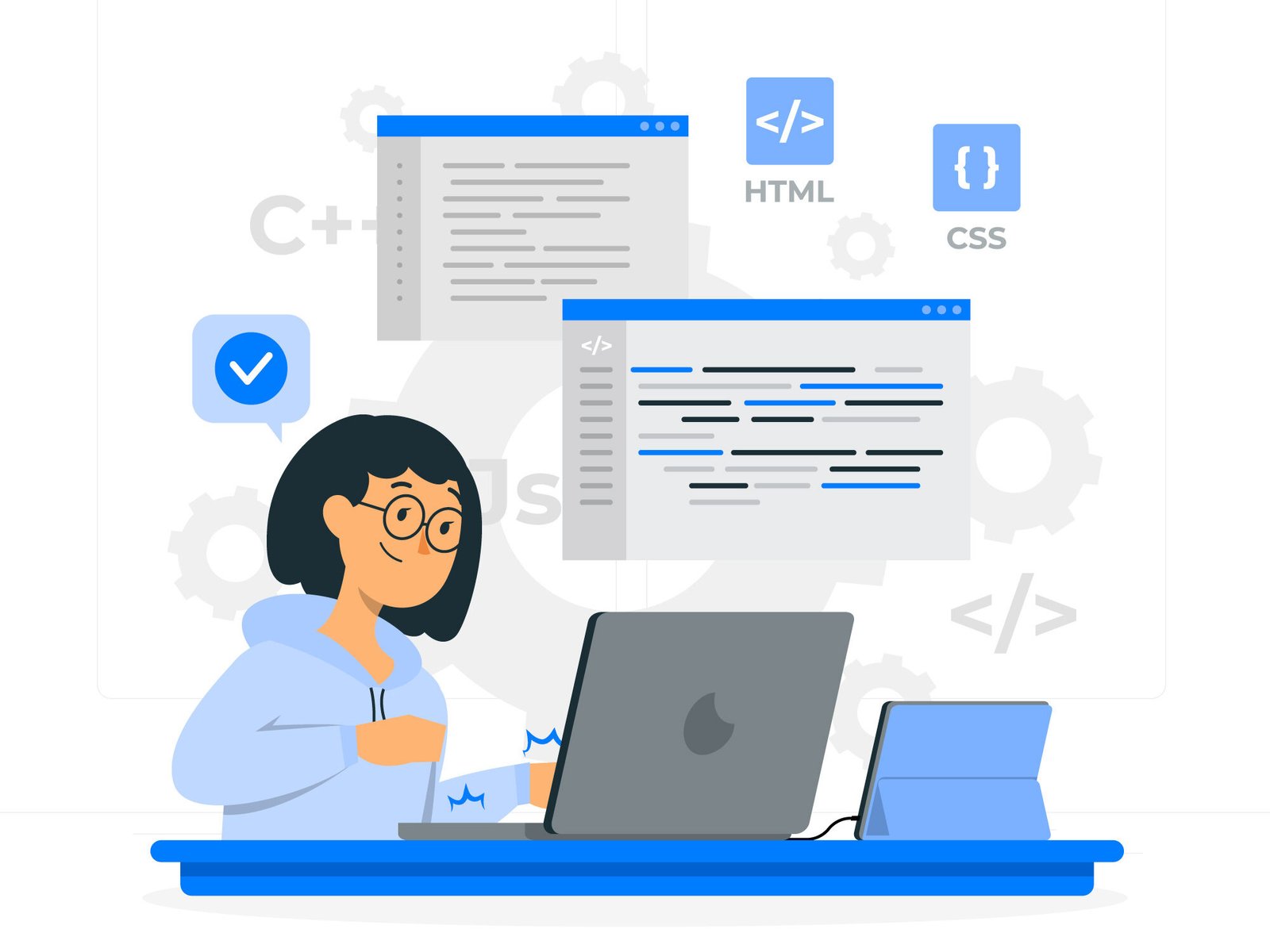
Below is the example of how the “span” element is used in HTML.
<html>
<body>
<h1>Html Span Tag</h1>
<p>Welcome to <span style=”color: teal;”>Vcanhelpsu.com</span> Website</p>
</body>
</html>
How to center image in html, how to center an image in html, how to center text in html
एचटीएमएल <center> टैग में, हालाँकि इसे एचटीएमएल5 में अप्रचलित माना जाता है।
Below is the example.
<html>
<body>
<h1>Html Img Center Tag</h1>
<center>
<img src=”myimage.png” alt=”myimage description” height=”250″ width=”250″>
</center>
</body>
</html>
How to add image in html, how to add image html, how to add images in html, how to add image to html, how to add a image in html, How to add an image to html, How to insert image in html
यदि आप एचटीएमएल में कोई छवि जोड़ना चाहते हैं, तो आप <img> टैग का उपयोग कर सकते हैं।
Below is the example of how to include an image in your HTML code.
<html>
<body>
<h1>How to add Image in html</h1>
<center>
<img src=”logo.png” alt=”logoimage description” height=”300″ width=”250″>
</center>
</body>
</html>
What are html tags
एचटीएमएल टैग एचटीएमएल (हाइपरटेक्स्ट मार्कअप लैंग्वेज) दस्तावेज़ों के निर्माण के लिए कोड या खंड हैं। एचटीएमएल टैग का उपयोग वेब पेजों की संरचना, सामग्री और वेब इनफार्मेशन की प्रस्तुति को परिभाषित करने के लिए किया जाता है। कोई भी एचटीएमएल टैग एंगुलर कोष्ठक (<>) में संलग्न होते हैं, और जोड़े में आते हैं. इसमें एचटीएमएल टैग को लिखा जाता है, और यह एक प्रारंभिक टैग और एक समापन टैग के रूप में उपयोग होते है। प्रारंभिक टैग एचटीएमएल टैग तत्व की शुरुआत को इंगित करता है. जबकि समापन टैग उस तत्व के अंत को इंगित करता है।
What is br in html
एचटीएमएल में, <br> टैग का उपयोग वेब पेज टेक्स्ट पैराग्राफ सामग्री के भीतर लाइन ब्रेक या लाइन ब्रेक-जैसे अलगाव डालने के लिए किया जाता है। br टैग का मतलब “लाइन ब्रेक” है, और यह एक स्व-समापन टैग है, जिसका अर्थ है कि इसे समापन टैग की आवश्यकता नहीं है।
Below is the example of how to use the <br> tag.
<html>
<body>
<h1>How to add br tag in html</h1>
<p>Html<br>Html5<br>Css<br>W3.css<br>JavaScript<br>AngularJs<br>React</p>
</body>
</html>
How to insert an image in html, how to insert images in html, how to insert image html, how to insert a image in html, How to add an image in html
If you want to insert image in active html page.
Follow below html syntax.
<img src=”windows.png” alt=”windowsimage description” height=”300″ width=”250″>
What is ul in html
एचटीएमएल वेब पेज में, <ul> टैग का उपयोग एक अव्यवस्थित टेक्स्ट सूची बनाने के लिए किया जाता है। “UL” का अर्थ ” अनऑर्डर्ड लिस्ट” है। एक अव्यवस्थित लिस्ट एक ऐसी लिस्ट है, जिसमें टेक्स्ट वस्तुओं का क्रम मायने नहीं रखता है, और आइटम आमतौर पर बुलेट पॉइंट या अन्य मार्कर शैलियों के साथ प्रदर्शित किये होते हैं।
Below is the example of how to use the <ul> tag to create an unordered list.
<html>
<body>
<h1>How to add ul tag in html</h1>
<ul>
<li>”O” Level</li>
<li>”A” Level</li>
<li>”B” Level</li>
<li>”C” Level</li>
</ul>
</body>
</html>
Html how to learn, how to learn html
एचटीएमएल (हाइपरटेक्स्ट मार्कअप लैंग्वेज) सीखना वेब विकास के लिए एक बेहतरीन प्रारंभिक बिंदु है। और आपको इसे सिखने के लिए निचे दिए गए निम्न चरणों का पालन करना होगा।
- एचटीएमएल की मूल बातें समझें।
- एचटीएमएल की बुनियादी बातों से शुरुआत करें।
- एचटीएमएल अपना डेवलपमेंट एनवायरनमेंट, नोटपैड++, सबलाइम टेक्स्ट एडिटर, एटम, अन्य एचटीएमएल कोड एडिटर चुन सकते है।
- सभी एचटीएमएल टैग सीखें।
- छोटे एचटीएमएल प्रोजेक्ट पर काम करें.
- एचटीएमएल कोड का अभ्यास और अभ्यास करे.
- कुछ प्रमुख लोकप्रिय एचटीएमएल पुस्तकें पढ़ें.
- ऑनलाइन एचटीएमएल कोर्स से जुड़ें या ख़रीदे।
What is attributes in html
एचटीएमएल में, विशेषताएँ एचटीएमएल टैग्स तत्वों के बारे में अतिरिक्त जानकारी प्रदान करती हैं। उनका उपयोग तत्वों के व्यवहार या उपस्थिति को संशोधित करने के लिए किया जाता है, और उन्हें एचटीएमएल तत्व के शुरुआती टैग के भीतर रखा जाता है। विशेषताओं में एक नाम और एक मान शामिल होता है, जो बराबर चिह्न (=) से अलग होता है और उद्धरण चिह्नों में संलग्न होता है।
Below is the example of an HTML element with attributes.
Html code
<html>
<body>
<h1>Html Attributes Example</h1>
<a href=”https://vcanhelpsu.com” target=”_blank”>Open Vcanhelpsu Website</a>
</body>
</html>
What is hr in html
एचटीएमएल वेब पेज में, <hr> टैग एक हॉरिजॉन्टल लाइन क्षैतिज नियम या विषयगत वेब पेज में विराम का प्रतिनिधित्व करता है। “एचआर” का अर्थ ” हॉरिजॉन्टल रूल ” है। यह एक स्व-समापन टैग है, जिसका अर्थ है कि इसे समापन टैग की आवश्यकता नहीं है।
<hr> टैग का उपयोग एचटीएमएल दस्तावेज़ के भीतर सामग्री के अनुभागों को दृश्य रूप से अलग प्रदर्शित करने के लिए किया जाता है। यह युक्त तत्व की चौड़ाई में एक क्षैतिज रेखा लाइन या नियम बनाता है। डिफ़ॉल्ट रूप से, क्षैतिज नियम को एक क्षैतिज रेखा के रूप में प्रदर्शित किया जाता है. जो इसके कंटेनर के एक छोर से दूसरे तक फैली होती है।
Below is the example of how to use the <hr> tag in html.
Html code
<html>
<body>
<h1>Html Hr Tag Example</h1>
<p>First line of the text</p>
<hr size=10 color=”teal” width=1100>
<p>Second line of the text</p>
<hr size=15 color=”brown” width=1100>
</body>
</html>
How to change the color of the text in html, how to change text color with html, how to change color of text in html, how to change text color html, how to change text color on html, how to change the color of text in html, how to change text color in html
यदि आप एचटीएमएल वेब पेज में टेक्स्ट का रंग बदलना चाहते हैं. तो आप CSS कलर प्रॉपर्टी का उपयोग कर सकते हैं।
नीचे उदाहरण दिया गया है कि आप एचटीएमएल टेक्स्ट पर विभिन्न रंग कैसे लागू कर सकते हैं।
Change html text color with Inline css Style.
html code
<html>
<body>
<h1>Change Html text color Example</h1>
<h1 style=”color: brown;”>Html text color change with brown text</h1>
<h2 style=”color: teal;”>Html text color change with teal in html </h2>
</body>
</html>
What does html stand for?
एचटीएमएल का मतलब हाइपरटेक्स्ट मार्कअप लैंग्वेज है।
What is td in html
एचटीएमएल वेब पेज में, <td> टेबल डाटा तत्व का उपयोग एचटीएमएल तालिका के भीतर तालिका सेल को परिभाषित करने के लिए किया जाता है। “टीडी” का अर्थ “टेबल डेटा” है। इसे आम तौर पर <tr> (तालिका पंक्ति) तत्व के चाइल्ड तत्व के रूप में उपयोग किया जाता है।
Below is the example of how the <td> element is used in an HTML table.
Html code
<html>
<body>
<h1>Td Table Tag Example</h1>
<table border=”1″>
<tr>
<td>Td element 1</td>
<td>Td element 2</td>
<td>Td element 3</td>
</tr>
<tr>
<td>Td element 4</td>
<td>Td element 5</td>
<td>Td element 6</td>
</tr>
</table>
</body>
</html>
How to change the font in html, how to change font html, how to change font in html
एचटीएमएल में फ़ॉन्ट बदलने के लिए, आप CSS फ़ॉन्ट-फ़ैमिली प्रॉपर्टी का उपयोग कर सकते हैं।
Below example show how to change html text font.
Html Code
<html>
<body>
<h1>Html text font change</h1>
<p style=”font-family: monotype corsiva”>This is the html font change example</p>
<p style=”font-family: times new roman”>This is the html font change example</p>
</body>
</html>
What is li in html
एचटीएमएल वेब पेज में, <li> तत्व का उपयोग किसी लिस् आइटम को परिभाषित करने के लिए किया जाता है। “li” का अर्थ ” लिस्ट आइटम” है। इसे आम तौर पर बुलेटेड या क्रमांकित लिस्ट्स बनाने के लिए <ul> (अनऑर्डर्ड लिस्ट) या <ol> (ऑर्डर्ड लिस्ट) तत्वों के चाइल्ड तत्व के रूप में उपयोग किया जाता है।
Below is the example of how the <li> element is used in HTML.
Html Code
<html>
<body>
<h1>Html li Tag Example</h1>
<ul>
<li>One</li>
<li>Two</li>
<li>Three</li>
</ul>
<ol>
<li>Alphabet</li>
<li>Numeric</li>
<li>Constant</li>
</ol>
</body>
</html>
How to comment in html
In HTML, you can use the following syntax to add comments.
<! — This is a comment in HTML –>
<!–> के बीच कुछ भी रखा गया है <!– –> को एक टिप्पणी माना जाता है, और इसे ब्राउज़र द्वारा प्रस्तुत नहीं किया जाता है। टिप्पणियाँ व्याख्यात्मक नोट्स जोड़ने, कोड को अस्थायी रूप से अक्षम करने या अन्य डेवलपर्स को निर्देश प्रदान करने के लिए उपयोगी हैं।
Below is the example of how you can use comments in HTML.
Html code
<html>
<body>
<h1>Html li Tag Example</h1> <! — This is the h1 tag in html –>
<p>Simple paragraph tag</p><! — This is the p tag in html –>
<ul>
<li>Shirt</li>
<li>T-shirt</li>
<li>Trouser</li>
</ul>
<big>This is a big text</big><! — This is the big tag in html –>
</body>
</html>
What is p in html
एचटीएमएल वेब पेज में, <p> तत्व का उपयोग टेक्स्ट के पैराग्राफ को परिभाषित करने के लिए किया जाता है। “p” का अर्थ “एक नया पैराग्राफ” है। यह एक ब्लॉक-स्तरीय तत्व है. जो पैराग्राफ टेक्स्ट के एक स्टैंडअलोन ब्लॉक का प्रतिनिधित्व करता है।
<p> तत्व का उपयोग आमतौर पर एचटीएमएल दस्तावेज़ों में टेक्स्ट सामग्री को संरचना और प्रारूपित करने के लिए किया जाता है। यह पाठ्य जानकारी को पैराग्राफों में व्यवस्थित करने में मदद करता है. जिससे तार्किक पृथक्करण और पठनीयता की अनुमति मिलती है।
Below is the example of how the <p> element is used in HTML.
Html Code
<html>
<body>
<h1>Html P Tag Example</h1>
<p><b>First simple paragraph tag</b></p>
<p><i>Second simple paragraph tag</i></p>
<p><u>Third simple paragraph tag</u></p>
</body>
</html>
How to resize image html, how to resize image in html, how to resize an image html, how to resize an image in html
एचटीएमएल में किसी छवि का आकार बदलने के लिए, आप CSS चौड़ाई और ऊंचाई गुण या शैली विशेषता का उपयोग कर सकते हैं।
How to image resize html example.
<html>
<body>
<h1>Html Resize Image Tag Example</h1>
<img src=”newimage.jpg” alt=”this is a newImage” style=”width: 330px; height: auto;”>
<img src=”testimage.jpg” alt=”testImage” style=”width: 350px; height: 250px;”>
</body>
</html>
What is tr in html
एचटीएमएल वेब पेज में, <tr> तत्व का उपयोग तालिका पंक्ति को परिभाषित करने के लिए किया जाता है। “tr” का अर्थ “टेबल पंक्ति” है। एचटीएमएल टेबल में सारणीबद्ध डेटा संरचनाएं बनाने के लिए इसका उपयोग आमतौर पर <td> (तालिका सेल) तत्व के संयोजन में किया जाता है।
Below is the example of how the <tr> element is used in HTML.
<html>
<body>
<h1>Table Tr Tag in Html</h1>
<table border=”1″>
<tr>
<td>Table Cell </td>
<td>Table Cell</td>
<td>Table Cell</td>
</tr>
<tr>
<td>Table Cell</td>
<td>Table Cell</td>
<td>Table Cell</td>
</tr>
</table>
</body>
</html>
How to change background color html, how to change background color on html
एचटीएमएल में बैकग्राउंड का रंग बदलने के लिए, आप CSS बैकग्राउंड-कलर प्रॉपर्टी का उपयोग कर सकते हैं।
Below Example show how you can do it.
Html Code.
<html>
<body style=”background-color: #F9FF33;”>
<h1 style=”background-color: #FF5733;”>Body background tag in Html</h1>
<h2 style=”background-color: #34495E;”> You can clearly see active web page body background changed</h2>
</body>
</html>
What is html dom
एचटीएमएल DOM का मतलब डॉक्यूमेंट ऑब्जेक्ट मॉडल है। यह एचटीएमएल वेब पेज दस्तावेज़ों के लिए एक स्टैण्डर्ड प्रोग्रामिंग इंटरफ़ेस है. जो आपके द्वारा बनाए गए एचटीएमएल पेज की संरचना और सामग्री को एक ट्री जैसी संरचना के रूप में दर्शाता है। एचटीएमएल DOM एचटीएमएल तत्वों के साथ कम्यूनिकेट करने और जावास्क्रिप्ट या अन्य स्क्रिप्टिंग भाषाओं का उपयोग करके उनके गुणों, सामग्री और संरचना में हेरफेर करने का एक बेहतर तरीका प्रदान करता है।
एचटीएमएल DOM ट्री में विभिन्न वेब पेज कंटेंट एलिमेंट्स ऑब्जेक्ट होते हैं. जो एचटीएमएल वेब पेज या वेबसाइट दस्तावेज़ के विभिन्न भागों का प्रतिनिधित्व करते हैं. जैसे वेब पेज तत्व, विशेषताएँ, टेक्स्ट नोड्स और बहुत कुछ। एचटीएमएल DOM ट्री में प्रत्येक एचटीएमएल तत्व को एक ऑब्जेक्ट द्वारा दर्शाया जाता है, और इन ऑब्जेक्ट्स को स्क्रिप्टिंग भाषाओं का उपयोग करके एक्सेस, संशोधित, और हेरफेर किया जा सकता है।



























