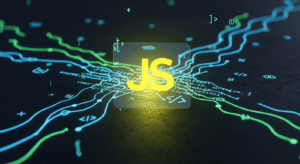Understanding console.log()
console.log() is a built-in JavaScript program function to display JavaScript program output, here console.log() function is used to display the output of JavaScript program in the console screen of the web browser. Where console.log() function is mostly used to display the existing program data and information during JavaScript program debugging or program development process. console.log() function helps JavaScript web developers to know how the program source code is working at a particular angle at the proper point, along with this it previews the result by testing the program variables in the existing program.

JavaScript program console.log() syntax.
console.log(program expression);
program expression – Here the program console contains the data and information that you want to display as output in the console screen. This console expression data and information can be anything. Where the console log message can be a string line, a number, a JavaScript program object, a program array element, or even a JavaScript program function.
Example of text display in a JavaScript program console screen.
Displaying text message.
console.log(“Welcome to the World of javascript programming!”);
Displaying variables in a JavaScript program.
let programming = “Javasript”;
console.log(programming);
Displaying multiple values in a JavaScript program.
let stu_name=”Siddhi”
let programming = “Javascript”
console.log(“stu_name -“, stu_name, “Programming -“, programming);
Displaying complex data types, objects, and arrays in a JavaScript program.
let employee = { emp_name: “John”, contact: 9414000000 };
console.log(employee);
Displaying variables in a JavaScript program.
let integer = [2, 7, 9, 11, 12];
console.log(integer);
Logging with JavaScript program expressions.
console.log(4 * 3); // result is – 12
console.log(“Welcome to javascript programming”.toUpperCase()); // result is – 12
Debugging with console.log() in JavaScript – When working in a large program codebase or complex JavaScript program functions, you can use the console.log() JavaScript function to print intermediate program values to track the flow of the current program execution or identify program errors.
Example of console.log() in JavaScript program.
function product(p, q) {
console.log(“Product of two number -“, p, q); // here the Log values of p and q
return p * q;
}
let output = product(4, 7);
console.log(“Output is -“, output);
When to use console.log() function in JavaScript program.
- Debugging – Here you can check in JavaScript program whether some code is executed in the current program and whether the program variables have the expected values.
- Exploring data – If you are working with complex data structures like arrays or objects in JavaScript program, then console.log() function in JavaScript program helps you to visualize and display the current program content values.
- Learning – It is useful for beginner programmers or users in JavaScript to understand how JavaScript program code is flowing and how program values are modified in the current program.
Limitations of console.log() function in JavaScript program.
- No permanent output of console.log() – Always remember that the data logged with the console.log() function in a JavaScript program is displayed only in the console screen, and when you manually refresh the webpage, this result disappears from the console screen.
- Program code not for production – It is a good option to delete or comment out the console.log() statements before deploying the code to production.