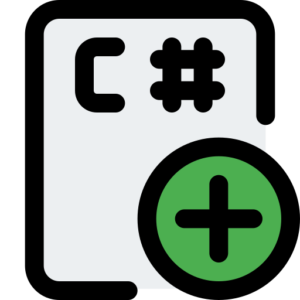Introduction to Unit Testing Frameworks (NUnit, MSTest, xUnit)
Unit testing in the C# programming language is an important process of software development. It helps software developers ensure that the source code written by the programmer behaves according to the environment by automatically running tests against individual units of code, such as methods or functions. In the .NET Core development ecosystem, there are several testing frameworks available to feature unit testing, with the three most popular ones being Nunit, MSTest, and Xunit frameworks.

Each of the above frameworks has its own advanced features and functions that software developers need to create and execute unit testing code for their source code.
The Nunit framework.
Overview of Nunit in the C# programming language.
Nunit is one of the oldest and most important unit testing frameworks in .NET in software development.
While Nunit relies on the Xunit development architecture, and follows many similar concepts in unit testing, it has its own set of features and syntax.
NUNIT supports data-driven testing, parameterized tests, and assertions to validate testing results in the written program source code.
Installing the Nunit testing framework.
Install Nunit and Nunit3Testadapter on your computer via Nuget.
dotnet add package nunit
dotnet add package nunit3testadapter
dotnet Add package microsoft.net.test.sdk
Now create a simple Nunit test as required.
using NUnit.Framework;
namespace NUnitTests
{
public class AddtionTests
{
[Test]
public void AddInteger_ShouldReturnTotal()
{
int output = AddtionTests.Add(3, 1);
Assert.AreEqual(4, output);
}
}
}
- [test] – Marks the method as a test method as required.
- Assert.areequal(expected, actual) – It validates the test that the result of the operation should be equal to the expected value.
Here you run the unit testing using dotnet test command.
Key Features of Nunit Framework.
- Test case attributes – In testing, Nunit follows attributes like [testing] to mark the testing method, [setup] for setup methods and [teardown] for cleanup.
- Parameterized tests – NUNIT supports parameterized testing by attributes like [TestCase] and [Valuesource].
- Assertions – There are many types of assertions available in Nunit testing method, like, assert.areequal(), assert.istrue(), etc.
Mstest Testing Framework.
Overview of MSTEST Testing Framework.
Mstest is an official unit testing framework of Microsoft company. It integrates with Visual Studio applications and the .NET ecosystem framework. It is mostly used in industry environments due to its long-standing presence and tight integration with Visual Studio. The Mstest testing framework is supported by the Visual Studio Test Explorer, making it very easy to easily run and debug testing program source code.
Installing the Mstest framework on your computer.
Install the MSTEST NUGET package on your computer.
dotnet add package mstest.testframework
dotnet add package mstest.testadapter
dotnet add package microsoft.net.test.sdk
Create a simple MSTEST test.
using Microsoft.VisualStudio.TestTools.UnitTesting;
namespace MSTestExample
{
[TestClass]
public class AddtionTests
{
[TestMethod]
public void AddInteger_ShouldReturnTotal()
{
int output = Addtion.total(7, 2);
Assert.AreEqual(9, output);
}
}
}
- [TestClass] – This marks the class containing the methods for testing in the testing framework.
- [TestMethod] – This marks the method as a test in the testing process.
- Assert.areequal(expected, actual) – It validates the Mstest testing framework result.
Test using MSTEST test.
dotnet test
Key features of Mstest testing framework.
- Test Attributes – [TestClass] and [TestMethod] are used to mark the testing classes and methods.
- Setup and Teardown – Mstest testing framework uses [testinitialize] and [TestCleanup] for installation and cleaning of environment.
- Assert Class – MSTest framework provides Assert class for checking expected testing.
xUnit Testing Framework.
Overview of the xUnit Testing Framework.
The xUnit Testing Framework is a modern unit testing framework for the .NET Framework, and is used globally in the .NET Core ecosystem. The xUnit Testing Framework was developed by the same people who developed the NUnit Testing Framework, but provides a more flexible, community-driven overview of source code testing. It does not use testing attributes such as xUnit [SetUp] and [TearDown]. Instead, it follows constructors and IDisposable for setup/teardown operations.
Setting up xUnit on your computer.
Install the xUnit Framework NuGet package.
dotnet add package xUnit
dotnet add package xunit.runner.visualstudio
dotnet add package Microsoft.NET.Test.Sdk
Create a simple xUnit testing application on your computer.
using Xunit;
namespace xUnitTests
{
public class AddtionTests
{
[Fact]
public void AddInteger_ShouldReturnTotal()
{
int output = Addtion.Add(2, 9);
Assert.Equal(11, output);
}
}
}
- [Fact] – Fact marks the method as testable, it does this by testing without any parameters.
- Assert.Equal(Expected, Actual) – This tests whether the expected and actual results match in the existing code testing.
Run the xUnit Testing Framework test.
dotnet test
Key features of the xUnit Testing Framework.
- Test method attributes – Instead of [Test], the xUnit Testing Framework uses [Fact] for parameterless testing and [Theory] for parameterized testing.
- Constructor for Setup – This setup is used in the class constructor, while teardown is done using IDisposable.
- Simple syntax – There is no need for attributes like SetUp or TearDown, which makes source code testing easier, and less tied to testing frameworks.
Conclusion of Nunit, MSTest, and Xunit Frameworks.
Unit testing frameworks like NUnit, MSTest, and xUnit are essential testing tools for ensuring the quality and stability of your program code in program source code testing. All these testing frameworks have their own features and functions, they provide features and functions required to create and execute all types of unit testing code. Here the selection of testing framework depends on the priority of your project development needs and existing ecosystem mechanisms.